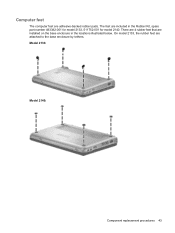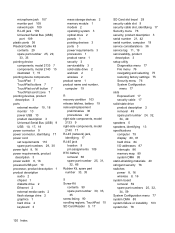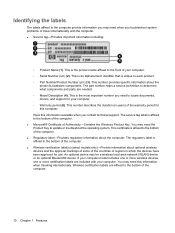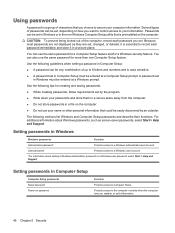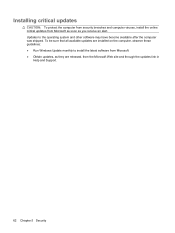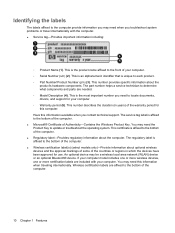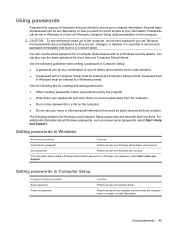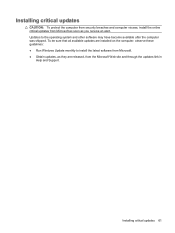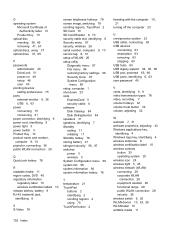HP 2140 - Mini-Note - Atom 1.6 GHz Support and Manuals
Get Help and Manuals for this Hewlett-Packard item

Most Recent HP 2140 Questions
How To Restore Hp Mini 2140 To Factory Settings And Windows Home Edition
(Posted by onebernie 9 years ago)
Carrier Stall Error
Clear the errorwith the cancel key, but it continues to default. Rebooted, cleared all obstructions,...
Clear the errorwith the cancel key, but it continues to default. Rebooted, cleared all obstructions,...
(Posted by sensiblechoiceauto 9 years ago)
How To Reinstall Hardware 2140 Mini Hp Suse Linux
(Posted by buckjacob0 10 years ago)
Under The File Tab, The E-mail Link Does Not Work, Neither Is There A 'send' Lin
Under the file tab on my hp computer, the e-mail link does not work, nor is ther a send tab.....this...
Under the file tab on my hp computer, the e-mail link does not work, nor is ther a send tab.....this...
(Posted by ken123june 11 years ago)
Laptop Is Hibernated To Prevent Overheating When I Play Games. Any Help?
I have cleaned and applied thermal pastes ro the fan and vents but the propblem still prevails. Plea...
I have cleaned and applied thermal pastes ro the fan and vents but the propblem still prevails. Plea...
(Posted by nikkigenius2006 11 years ago)
HP 2140 Videos
Popular HP 2140 Manual Pages
HP 2140 Reviews
We have not received any reviews for HP yet.