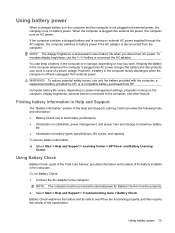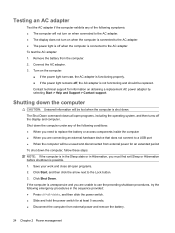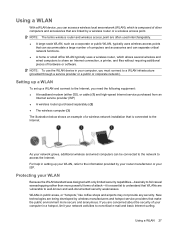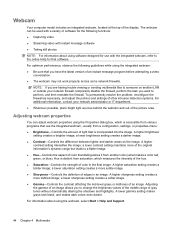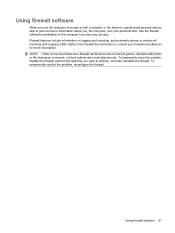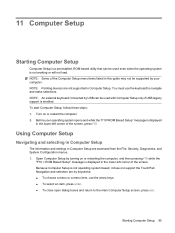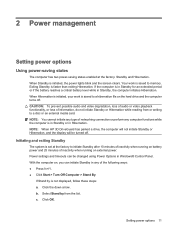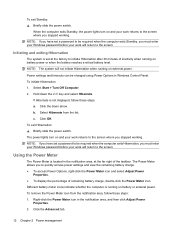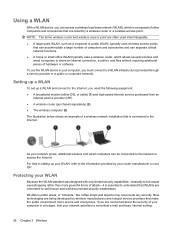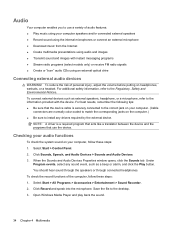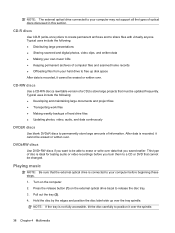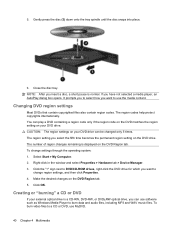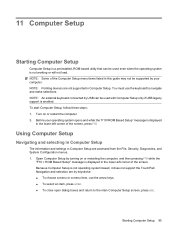HP 2140 Support Question
Find answers below for this question about HP 2140 - Mini-Note - Atom 1.6 GHz.Need a HP 2140 manual? We have 7 online manuals for this item!
Question posted by ken123june on January 12th, 2013
Under The File Tab, The E-mail Link Does Not Work, Neither Is There A 'send' Lin
Under the file tab on my hp computer, the e-mail link does not work, nor is ther a send tab.....this used to work, so i think something was deleted.....help!
Current Answers
Related HP 2140 Manual Pages
Similar Questions
I Have A Laptop And The Mouse Does Not Work?
(Posted by samuel2000 11 years ago)
Laptop Is Hibernated To Prevent Overheating When I Play Games. Any Help?
I have cleaned and applied thermal pastes ro the fan and vents but the propblem still prevails. Plea...
I have cleaned and applied thermal pastes ro the fan and vents but the propblem still prevails. Plea...
(Posted by nikkigenius2006 11 years ago)
Internal Keybord And Mouse Does Not Work.
Hallo On my HP pavilion dv7 the Keybord and mouse dose not work any more. Have installte the Softwa...
Hallo On my HP pavilion dv7 the Keybord and mouse dose not work any more. Have installte the Softwa...
(Posted by johannes17375 11 years ago)
Microphone Is Not Working For Skype. How Can I Make My Computer Work For This?
(Posted by mdobaid 11 years ago)
Hp Mini Bios Password Help!
my hp mini 1116nr is locked up, its asking for a bios password and i dont have it, the halt code is:...
my hp mini 1116nr is locked up, its asking for a bios password and i dont have it, the halt code is:...
(Posted by raymare1988 12 years ago)