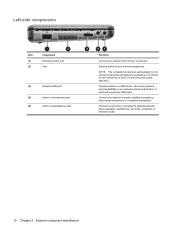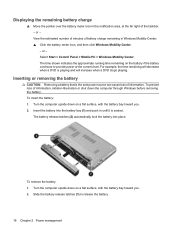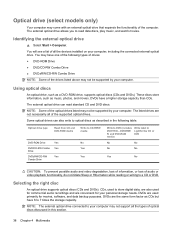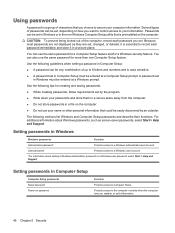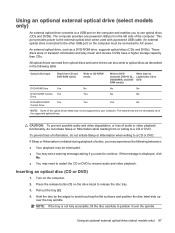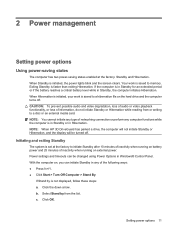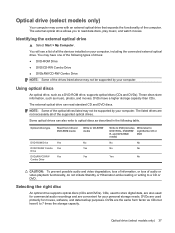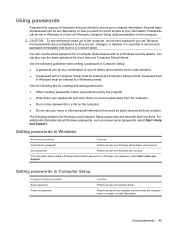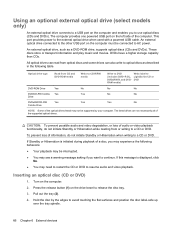HP 2140 Support Question
Find answers below for this question about HP 2140 - Mini-Note - Atom 1.6 GHz.Need a HP 2140 manual? We have 7 online manuals for this item!
Question posted by nikkigenius2006 on January 11th, 2013
Laptop Is Hibernated To Prevent Overheating When I Play Games. Any Help?
I have cleaned and applied thermal pastes ro the fan and vents but the propblem still prevails. Please tell me why this is happening and how I can resolve it. The hibernation happens after 1-5 minutes after launching the game.
I have a HP pavilion g6 with windows7 ultimate, i5 processor and ATI Radeon hd 6470M video card
Current Answers
Related HP 2140 Manual Pages
Similar Questions
Internal Keybord And Mouse Does Not Work.
Hallo On my HP pavilion dv7 the Keybord and mouse dose not work any more. Have installte the Softwa...
Hallo On my HP pavilion dv7 the Keybord and mouse dose not work any more. Have installte the Softwa...
(Posted by johannes17375 11 years ago)
I Bought Hp Pavilion G6 Laptop Window 7 With 64 Bit And An Hp Laserjet 1010 Prin
(Posted by ametusheyi 11 years ago)
Hp Laptop Requests Password, None Installed How Do I Fix It?
The laptop has recently been worked on and never had a password protect installed. Why is it suddenl...
The laptop has recently been worked on and never had a password protect installed. Why is it suddenl...
(Posted by diont3 11 years ago)
Hp 620 Laptop Doesnot Power?
(Posted by adeomoola4luv 11 years ago)
How Do I Change From Linux To Windows
have a hp mini note book with linux have problems with add ons want to change to windows do i need t...
have a hp mini note book with linux have problems with add ons want to change to windows do i need t...
(Posted by rune77 12 years ago)