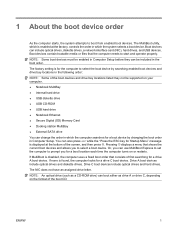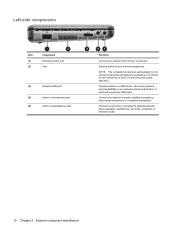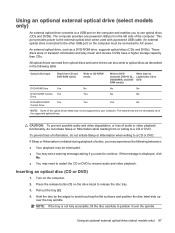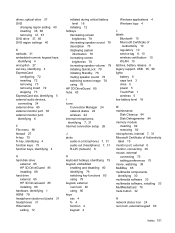HP 2140 Support Question
Find answers below for this question about HP 2140 - Mini-Note - Atom 1.6 GHz.Need a HP 2140 manual? We have 7 online manuals for this item!
Question posted by johannes17375 on November 27th, 2012
Internal Keybord And Mouse Does Not Work.
Hallo
On my HP pavilion dv7 the Keybord and mouse dose not work any more. Have installte the Software win 7 new.External keybord and Mouse work.Where could i get it repaird in Germany . Does it pay to get it repaired?
Best regards
Johannes Steinebach
Current Answers
Related HP 2140 Manual Pages
Similar Questions
I Have A Hp Mini 110 3600 Series And It Won't Let Me Update Adobe Flash Player,
Problems with updating adobe flash player 10 or above.
Problems with updating adobe flash player 10 or above.
(Posted by omarseedat 10 years ago)
Under The File Tab, The E-mail Link Does Not Work, Neither Is There A 'send' Lin
Under the file tab on my hp computer, the e-mail link does not work, nor is ther a send tab.....this...
Under the file tab on my hp computer, the e-mail link does not work, nor is ther a send tab.....this...
(Posted by ken123june 11 years ago)
Microphone Is Not Working For Skype. How Can I Make My Computer Work For This?
(Posted by mdobaid 11 years ago)
Hp Mini No Backlight
My mini was working fine earlier. Powered it off but when I turned it back on , screen is black
My mini was working fine earlier. Powered it off but when I turned it back on , screen is black
(Posted by Sparkerart 11 years ago)
How Do I Change From Linux To Windows
have a hp mini note book with linux have problems with add ons want to change to windows do i need t...
have a hp mini note book with linux have problems with add ons want to change to windows do i need t...
(Posted by rune77 12 years ago)