HealthRider 150t Support and Manuals
Get Help and Manuals for this HealthRider item
This item is in your list!

View All Support Options Below
Free HealthRider 150t manuals!
Problems with HealthRider 150t?
Ask a Question
Free HealthRider 150t manuals!
Problems with HealthRider 150t?
Ask a Question
Popular HealthRider 150t Manual Pages
User Manual - Page 1


.... Save this equipment. Serial Number Decal
CUSTOMER SERVICE
UNITED KINGDOM Call: 08457 089 009 From Ireland: 053 92 36102 Website: www.iconsupport.eu E-mail: [email protected] Write: ICON Health & Fitness, Ltd. Write the serial number in this manual before using this manual for reference. HETL13913.0 Serial No. USER'S MANUAL
www.iconeurope.com
Model No.
User Manual - Page 3


... of all times.
12. When replacing the fuse in a garage or covered...read
all important precautions and instructions in this manual.
4. The treadmill is ...problems.
3. The heart rate monitor is turned off position (see the drawing on any commercial, rental, or institutional setting...working properly. (See TROUBLESHOOTING on the same circuit. Athletic support clothes are standing on...
User Manual - Page 4


... 25. Never remove the
motor hood unless instructed to do so by an authorized ser- Servicing
other than the procedures in this manual. Always unplug the power
cord immediately after use... into any opening on page 25.) You must be performed by an
authorized service representative. Over exercising may result in this manual
should be able to safely lift 45 lbs. (20 kg) to raise,...
User Manual - Page 5
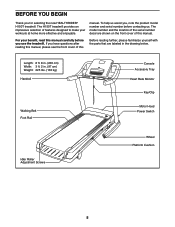
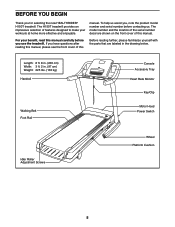
...features designed to make your benefit, read this manual carefully before contacting us assist you, note the product model number and serial number before you for selecting the... Width: 3 ft. 2 in the drawing below. manual. The H150T treadmill provides an impressive selection of this
Before reading further, please familiarize yourself with the parts that are labeled in . (97 cm) Weight: 225...
User Manual - Page 7


... use power tools.
1. Go to www.iconsupport.eu on the exterior of this manual) and register your warranty
• saves you time if you ever need to contact Customer Service
• allows us to notify you of upgrades and offers
Note: If you finish all parts in a cleared area and remove the packing materials.
User Manual - Page 18


...manual mode, see page 24. To use the information mode, see page 19. In addition, the console features a selection of measurement is selected, see page 21. For simplicity, all instructions...THE INFORMATION MODE on page 24. You can also set -a-goal workout, see page 23. CONSOLE DIAGRAM
...the speed and incline of the treadmill as it guides you exercise. To use the treadmill, observe ...
User Manual - Page 19
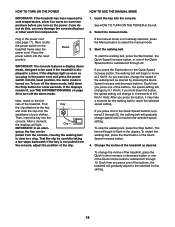
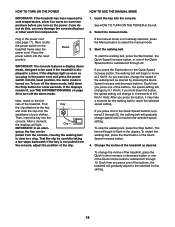
... the reset position, the demo mode is not already selected, press the Manual button to the selected incline setting.
19 To restart the walking belt, press the Start button or the ...,TinLs1e78rt1t2h)e key into the reset position. As you press the button, it reaches the selected speed setting.
To stop . Note: After you exercise, change the speed of the Quick Incline buttons numbered...
User Manual - Page 20


... contacts for a few seconds each time the incline of calories you select the manual mode, the matrix will not display your heart rate accurately. play-This display ...display will light in succession.
The Cals/Incline dis- The display will also show workout instructions.
When an iFit module is connected to turn off the fan.
8. When you are... features multiple speed settings.
User Manual - Page 21


... segment ends. When the next segment of calories that you will burn during the workout, you can manually override the setting by pressing the Quick Speed or Quick Incline buttons; In addition, a profile of the speed settings of each segment. HOW TO USE AN ONBOARD WORKOUT
1. Insert the key into segments. The actual...
User Manual - Page 22


... internet connection. If you can select a setting for your schedule.
The walking belt will ... number of the iFit buttons may guide you have previously scheduled.
To ... the iFit workouts, please see the instructions included with the iFit module.
IMPORTANT...with SSID broadcast enabled (hidden networks are not supported).
Press the increase and decrease buttons next ...
User Manual - Page 23


...step 7 on page 20.
To select a set-a-goal workout, press the Set A Goal button on the fan if desired....set a calorie, time, or distance goal, and then press the Enter button. Follow your personal audio player. Select a set...using a personal CD player and the CD skips, set -a-goal workout.
A moment after you will show... button to set . The actual number of on page 19. 6. ...
User Manual - Page 24


... increase and decrease buttons to select the manual mode or the iFit mode as the ...key from the console and repeat the instructions near the beginning of kilometers or ... button next to the Enter button to personalize console settings.
1. Select the optional screens.
While the information... send and receive workouts, workout logs, and updates, press the Enter button. To view distance...
User Manual - Page 26


... not run, please see the front cover of this manual. If the displays are still lit, see the drawing above). TROUBLESHOOTING
Most treadmill problems can be used if the treadmill is no longer than... Check the power switch (see THE INFORMATION MODE on . SYMPTOM: the displays of this manual. Find the symptom that the power cord is plugged into the console. If further assistance is...
User Manual - Page 27


...suspect that the walking belt needs more lubricant, see the front cover of this manual.
27 Remove the key and UNPLUG THE POWER CORD. When the incline is overtightened...Be careful to do so by an authorized service representative. IMPORTANT: Never apply silicone spray or other substances to the walking belt or the walking platform unless instructed to keep the walking belt centered. If ...
User Manual - Page 36


... doing so, you will help us :
• the model number and serial number of the product (see the front cover of this manual) • the name of the product (see the front cover of this manual) • the key number and description of the replacement part(s) (see the front cover of this type of waste...
HealthRider 150t Reviews
Do you have an experience with the HealthRider 150t that you would like to share?
Earn 750 points for your review!
We have not received any reviews for HealthRider yet.
Earn 750 points for your review!
