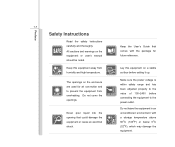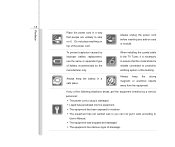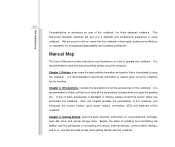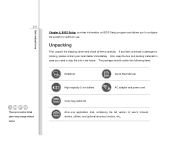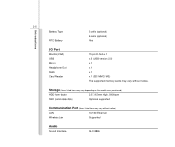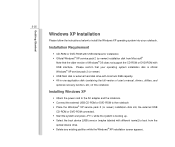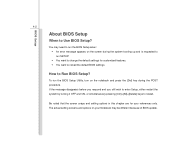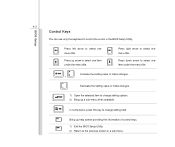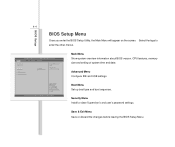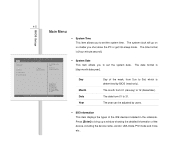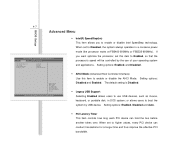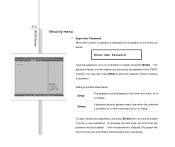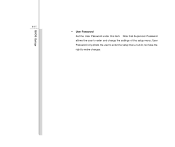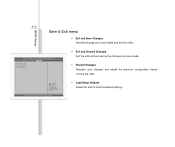Hannspree HannsNote Support and Manuals
Get Help and Manuals for this Hannspree item

View All Support Options Below
Free Hannspree HannsNote manuals!
Problems with Hannspree HannsNote?
Ask a Question
Free Hannspree HannsNote manuals!
Problems with Hannspree HannsNote?
Ask a Question
Most Recent Hannspree HannsNote Questions
Hard Reset/factory Reset
How to make a hard reset to a Hannspree Hanns Note SN10E1?
How to make a hard reset to a Hannspree Hanns Note SN10E1?
(Posted by dmastrapa90 3 years ago)
Plugged Monitor Up To A Optiplex 755 Monitor Cuts On For A Second Says No Signal
(Posted by denofgibsons 10 years ago)
Hannspree HannsNote Videos
Popular Hannspree HannsNote Manual Pages
Hannspree HannsNote Reviews
We have not received any reviews for Hannspree yet.