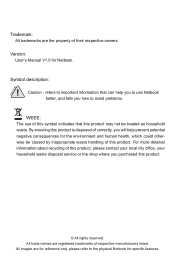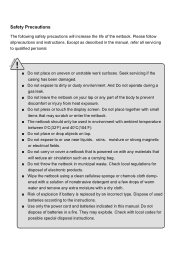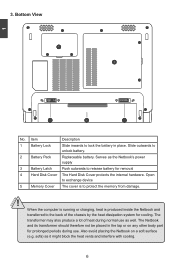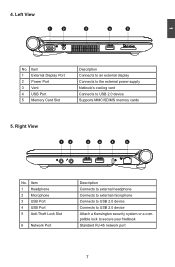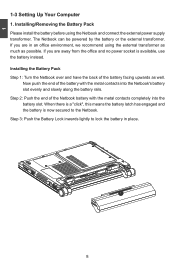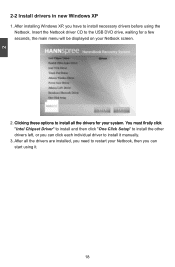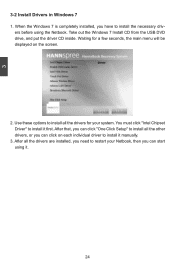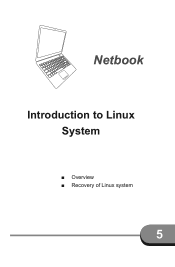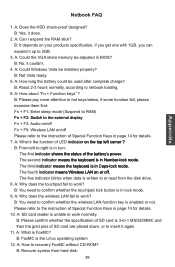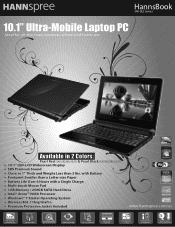Hannspree SN10E22BU3221 Support and Manuals
Get Help and Manuals for this Hannspree item

View All Support Options Below
Free Hannspree SN10E22BU3221 manuals!
Problems with Hannspree SN10E22BU3221?
Ask a Question
Free Hannspree SN10E22BU3221 manuals!
Problems with Hannspree SN10E22BU3221?
Ask a Question
Popular Hannspree SN10E22BU3221 Manual Pages
Hannspree SN10E22BU3221 Reviews
We have not received any reviews for Hannspree yet.