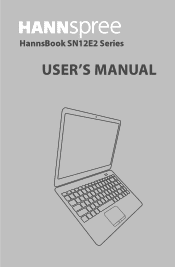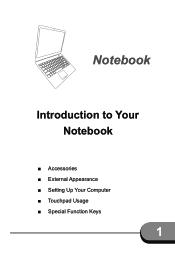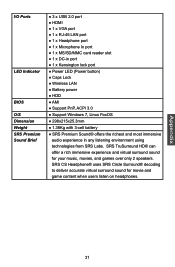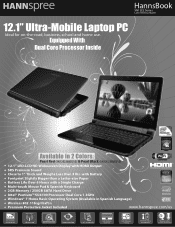Hannspree SN12E23BUP212 Support and Manuals
Get Help and Manuals for this Hannspree item

View All Support Options Below
Free Hannspree SN12E23BUP212 manuals!
Problems with Hannspree SN12E23BUP212?
Ask a Question
Free Hannspree SN12E23BUP212 manuals!
Problems with Hannspree SN12E23BUP212?
Ask a Question
Popular Hannspree SN12E23BUP212 Manual Pages
Hannspree SN12E23BUP212 Reviews
We have not received any reviews for Hannspree yet.