Hannspree SN10E228U3221 Support and Manuals
Get Help and Manuals for this Hannspree item
This item is in your list!
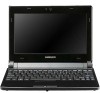
View All Support Options Below
Free Hannspree SN10E228U3221 manuals!
Problems with Hannspree SN10E228U3221?
Ask a Question
Free Hannspree SN10E228U3221 manuals!
Problems with Hannspree SN10E228U3221?
Ask a Question
Popular Hannspree SN10E228U3221 Manual Pages
User Manual - Page 2
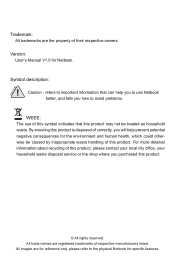
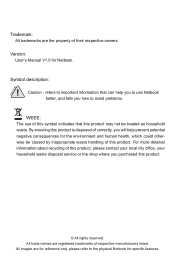
... waste disposal service or the shop where you how to the physical Netbook for Netbook.
All trade names are for the environment and human health, which could otherwise be treated as household waste. Symbol description:
!
For more detailed information about recycling of respective manufacturers listed. Version: User's Manual V1.0 for specific features. CAUTION
Trademark...
User Manual - Page 3
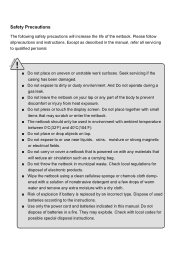
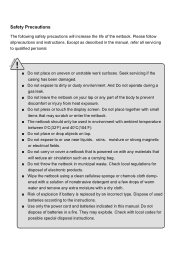
... on top. ■ Do not expose to the instructions. ■ Use only the power cord and batteries indicated in this manual. Seek servicing if the casing has been damaged.
■ Do not expose to qualified personal.
!
■ Do not place on your lap or any part of the netbook. Check local regulations for possible special disposal...
User Manual - Page 5
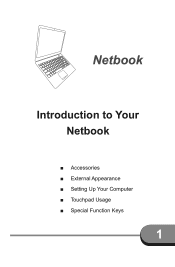
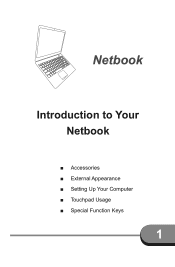
Netbook
Introduction to Your Netbook
■ Accessories ■ External Appearance ■ Setting Up Your Computer ■ Touchpad Usage ■ Special Function Keys
1
User Manual - Page 11
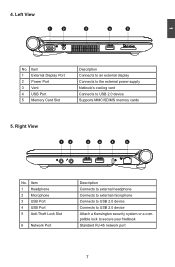
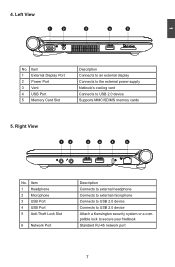
... to external headphone Connects to external microphone Connects to USB 2.0 device Connects to USB 2.0 device Attach a Kensington security system or a compatible lock to USB 2.0 device Supports MMC/SD/MS memory cards
5. Right View
1
2
3
4
5
6
No. Item 1 External Display Port 2 Power Port 3 Vent 4 USB Port 5 Memory Card Slot
Description Connects to an external...
User Manual - Page 12
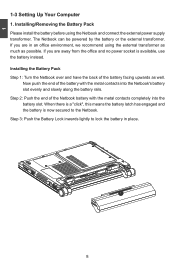
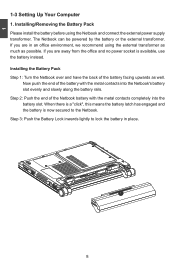
... is a "click", this means the battery latch has engaged and the battery is available, use the battery instead. Step 2: Push the end of the battery with the metal contacts completely into the Netbook's battery slot evenly and slowly along the battery rails. 1
1-3 Setting Up Your Computer 1. Now push the end of the Netbook battery with the metal contacts into the...
User Manual - Page 20
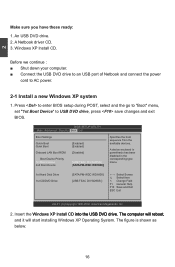
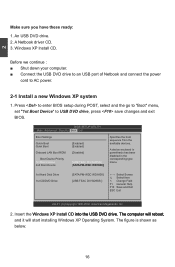
... figure is shown as below:
16 An USB DVD drive. 2. A Netbook driver CD. 3. Windows XP Install CD.
Insert the W���in�d��o�w�...←→ Select Screen ↑↓ Select Item +- BIOS SETUP UTILITY Main Advanced Security Boot Exit
Boot Settings
Quick Boot
[Enabled]
Quiet Boot
[Enabled]
Onboard LAN Boot ROM...
User Manual - Page 21


...your computer.
● To set up Windows XP now, press ENTER.
● To repair a Windows XP installation using Recovery Console, press R.
● To quit Setup without installing Windows XP, press F3.
2
ENTER=Continue R=Repair F3=Quit
3. Windows XP Professional Setup
Welcome to install Windows XP.
Press to Setup. Press to continue the installation and p�re�...
User Manual - Page 22
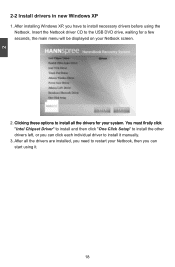
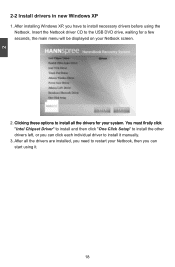
... will be displayed on your Netbook, then you can click each individual driver to install necessary drivers before using it manually.
3. Insert the Netbook driver CD to restart your Netbook screen.
2. C��l&#...Chipset Driver" to install and then click "One Click Setup" to install the other drivers left, or you can start using the Netbook. After installing Windows XP, you ...
User Manual - Page 24


A Netbook driver CD. 3. Before we continue : ■ Shut down your Netbook, then press to continue.
20
BIOS SETUP UTILITY Main Advanced Security Boot Exit
Boot Settings
Quick Boot
[Enabled...; Select Screen ↑↓ Select Item +- After that, it will start the setup. 5. Windows 7 Install CD. Change Field F1 General Help F10 Save and Exit ESC Exit
v02.61 (C)...
User Manual - Page 27
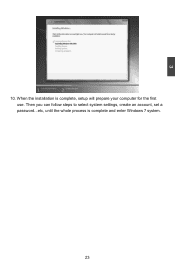
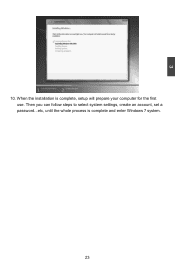
Then you can follow steps to select system settings, create an account, set a password...etc, until the whole process is complete, setup will prepare your computer for the first use. 3
10. When the installation is complete and enter Windows 7 system.
23
User Manual - Page 28
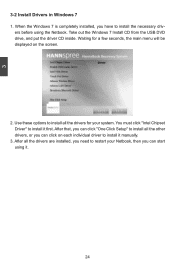
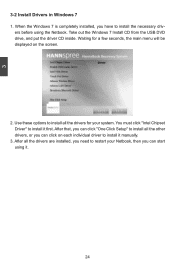
... it first. After all the drivers are installed, you need to install it manually.
3. Take out the Windows 7 Install CD from the USB DVD drive, and put the driver CD inside. After that, you can click on the screen.
2. Waiting for your Netbook, then you can click "One Click Setup" to install all the drivers for a few seconds, the main...
User Manual - Page 34
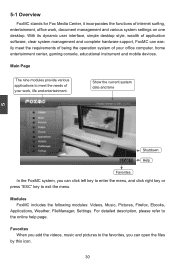
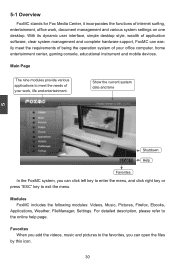
..., Music, Pictures, Firefox, Ebooks,
Applications, Weather, FileManager, Settings. With its dynamic user interface, simple desktop style, wealth of application software, clear system management and complete hardware support, FoxMC can easily meet the needs of your office computer, ...Center, it incorporates the functions of internet surfing, entertainment, office work , life and entertainment.
User Manual - Page 44


... 7 driver? A: The problem is...does not distribute IP address. B: From DVD with local service center to � the items of "safely removing the...65533;s�7��? B: Please contact with your Netbook. 15. No Windows XP�/ �W��... relative to do when I forget the BIOS or Linux password? B: Please click "Computer" in ��d�o&#...
Brochure - Page 1
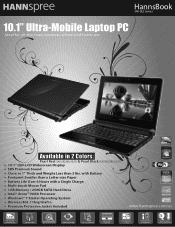
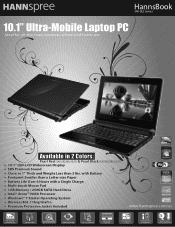
... and home use. with Battery Footprint Smaller than a Letter-size Paper Battery Life Over 6 Hours with a Single Charge Multi-touch Mouse Pad 1GB Memory / 250GB SATA Hard Drive Intel® Atom™ N450 Processor Windows® 7 Starter Operating System Wireless 802.11b/g/draft n Premium Protective Jacket Included
RoHS
Compliant
www.hannspree.com/us
L E D
10...
Brochure - Page 2


....3300 Customer Service 1.888.808.6789 (Toll Free) / Email: webservice_us@hannspree.net
©2010 Hannspree North America, Inc. FCC Class B Certi ed, UL, CSA (CUL), RF Module Certi cate, RoHS, Windows 7, Windows XP, Linux FoxMC HannsBook, Power Cable (1.8m), AC Adapter, Warranty Card, Quick Guide, Protective Jacket, Cleaning Cloth, Driver DVD (Manual + Win XP + Win 7 Drivers + APs (SRS...
Hannspree SN10E228U3221 Reviews
Do you have an experience with the Hannspree SN10E228U3221 that you would like to share?
Earn 750 points for your review!
We have not received any reviews for Hannspree yet.
Earn 750 points for your review!
