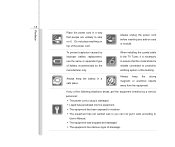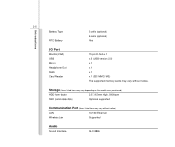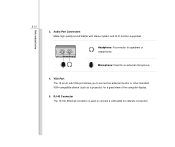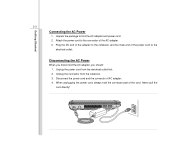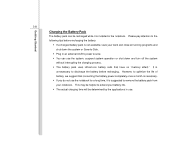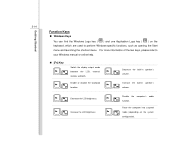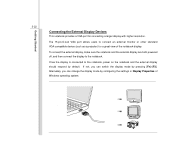Hannspree HannsNote Support Question
Find answers below for this question about Hannspree HannsNote.Need a Hannspree HannsNote manual? We have 1 online manual for this item!
Question posted by denofgibsons on April 4th, 2014
Plugged Monitor Up To A Optiplex 755 Monitor Cuts On For A Second Says No Signal
Current Answers
Answer #1: Posted by BusterDoogen on April 4th, 2014 5:53 PM
I hope this is helpful to you!
Please respond to my effort to provide you with the best possible solution by using the "Acceptable Solution" and/or the "Helpful" buttons when the answer has proven to be helpful. Please feel free to submit further info for your question, if a solution was not provided. I appreciate the opportunity to serve you!
Related Hannspree HannsNote Manual Pages
Similar Questions
when i turn on the power it comes on dim for 3 saconds then goes blank
keeps saying no internet connection but am able to use laptop and phone
the video board. No change. Must be the power supply. Anything I can fix?
My Hannspree Monitor just stopped working and I would like to know if it is under warranty.