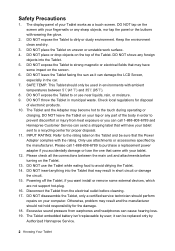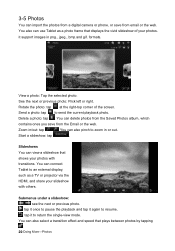Hannspree SN10T1 Support and Manuals
Get Help and Manuals for this Hannspree item

View All Support Options Below
Free Hannspree SN10T1 manuals!
Problems with Hannspree SN10T1?
Ask a Question
Free Hannspree SN10T1 manuals!
Problems with Hannspree SN10T1?
Ask a Question
Most Recent Hannspree SN10T1 Questions
Hannstar133-usa-1.1.4. Message Invalid. Rom Google Version Not Su
Want to update hannspree133 . rk30sdk. Can`t, browser no longer supported.
Want to update hannspree133 . rk30sdk. Can`t, browser no longer supported.
(Posted by ieanideaworking 7 years ago)
My Hannspree Will Not Let Me In Its Saying No Internet Connection But Am Able To
keeps saying no internet connection but am able to use laptop and phone
keeps saying no internet connection but am able to use laptop and phone
(Posted by juliegent61 9 years ago)
Hannspree Sn10t Manual
(Posted by loco1 10 years ago)
I Turned Off My 10.1 Tablet .now I Cannot Start It Again.
I cannot start my 10.1 tablet. The external button soes not work
I cannot start my 10.1 tablet. The external button soes not work
(Posted by jjgula 10 years ago)
How Do I Connect My Tablet To Sky Broadband
(Posted by philsgolf1 10 years ago)
Hannspree SN10T1 Videos

How-to: Installation von ICS 4.0.3 auf dem Hannspree Hannspad SN10T1 (1653)
Duration: 11:37
Total Views: 4,439
Duration: 11:37
Total Views: 4,439
Popular Hannspree SN10T1 Manual Pages
Hannspree SN10T1 Reviews
 Hannspree has a rating of 5.00 based upon 1 review.
Get much more information including the actual reviews and ratings that combined to make up the overall score listed above. Our reviewers
have graded the Hannspree SN10T1 based upon the following criteria:
Hannspree has a rating of 5.00 based upon 1 review.
Get much more information including the actual reviews and ratings that combined to make up the overall score listed above. Our reviewers
have graded the Hannspree SN10T1 based upon the following criteria:
- Durability [1 rating]
- Cost Effective [1 rating]
- Quality [1 rating]
- Operate as Advertised [1 rating]
- Customer Service [1 rating]