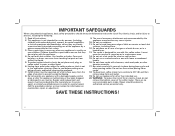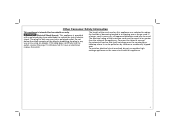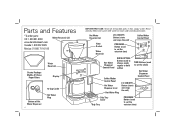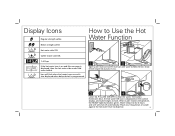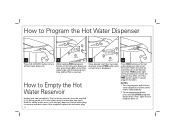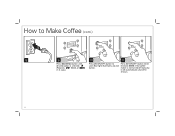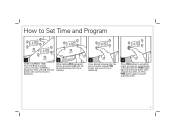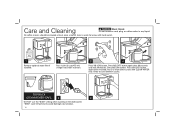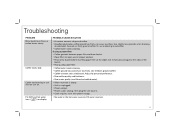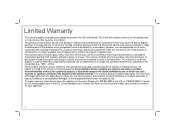Hamilton Beach 49982 Support and Manuals
Get Help and Manuals for this Hamilton Beach item

View All Support Options Below
Free Hamilton Beach 49982 manuals!
Problems with Hamilton Beach 49982?
Ask a Question
Free Hamilton Beach 49982 manuals!
Problems with Hamilton Beach 49982?
Ask a Question
Most Recent Hamilton Beach 49982 Questions
E08 Error. Coffee Pot Will Not Come On
How to fix this problem. Coffee pot will not come on
How to fix this problem. Coffee pot will not come on
(Posted by Tchamberlain30 3 years ago)
Flexbrew Kureg Side Wont Function
water gets hot it sounds like water pumping no water comes out Needle is clean
water gets hot it sounds like water pumping no water comes out Needle is clean
(Posted by terrytboy 4 years ago)
I Keep Getting E 01, E 03, E 04, E O5. How Can I Fix This. It Keeps Shutting Off
I keep getting e 01, e 03, e 04, e o5. How can I fix this. It keeps shutting off while brewing. And ...
I keep getting e 01, e 03, e 04, e o5. How can I fix this. It keeps shutting off while brewing. And ...
(Posted by Libbymoore89 5 years ago)
Error Code E08 On Hamilton Beach Coffee Maker 49982
I have an error code E08Hamilton beach coffee maker 49982how do I clear it?
I have an error code E08Hamilton beach coffee maker 49982how do I clear it?
(Posted by aoneill 6 years ago)
Popular Hamilton Beach 49982 Manual Pages
Hamilton Beach 49982 Reviews
We have not received any reviews for Hamilton Beach yet.