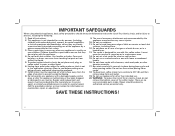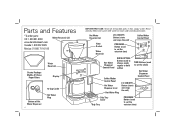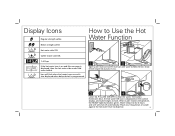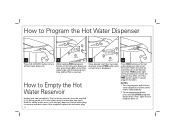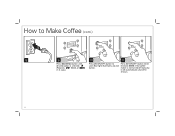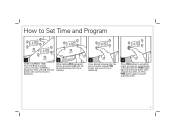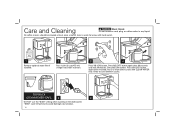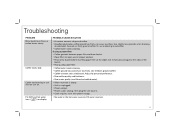Hamilton Beach 49982 Support Question
Find answers below for this question about Hamilton Beach 49982.Need a Hamilton Beach 49982 manual? We have 1 online manual for this item!
Question posted by aoneill on September 21st, 2017
Error Code E08 On Hamilton Beach Coffee Maker 49982
I have an error code E08Hamilton beach coffee maker 49982how do I clear it?
Current Answers
Related Hamilton Beach 49982 Manual Pages
Similar Questions
Error Code E08 For Hamilton Beach 49980
have a error code E08 for Hamilton Beach 49980. Can not find answer online
have a error code E08 for Hamilton Beach 49980. Can not find answer online
(Posted by rtreiland 3 years ago)
E08 Error. Coffee Pot Will Not Come On
How to fix this problem. Coffee pot will not come on
How to fix this problem. Coffee pot will not come on
(Posted by Tchamberlain30 3 years ago)
Did You Ever Get An Answer Regarding The Error Code E08 On Your Coffee Maker?i
am having the same issue this morning.
am having the same issue this morning.
(Posted by aoneill 6 years ago)
Hamilton Beach Coffeemaker Error Code E08
Hello, I purchased the Hamilton Beach 2 way Coffeemaker recently and am receiving the Error Code E08...
Hello, I purchased the Hamilton Beach 2 way Coffeemaker recently and am receiving the Error Code E08...
(Posted by Sarahkocourek 8 years ago)