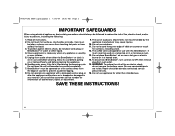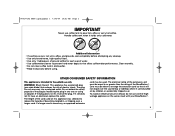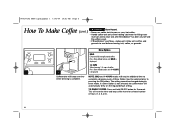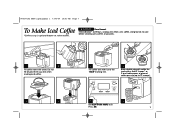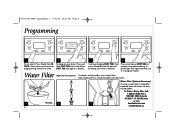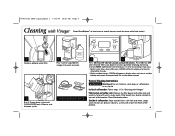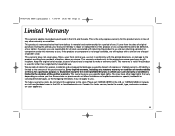Hamilton Beach 48463 Support and Manuals
Get Help and Manuals for this Hamilton Beach item

View All Support Options Below
Free Hamilton Beach 48463 manuals!
Problems with Hamilton Beach 48463?
Ask a Question
Free Hamilton Beach 48463 manuals!
Problems with Hamilton Beach 48463?
Ask a Question
Most Recent Hamilton Beach 48463 Questions
Dispensing Valve Spring
I took apart the dispensing valve to clean it and don't know where the spring goes. Any diagrams?
I took apart the dispensing valve to clean it and don't know where the spring goes. Any diagrams?
(Posted by Sam30315 6 years ago)
Brewstation 48463
BrewStation 48463 will not circulate water from reservoir to brew coffee. Nor will it circulate vine...
BrewStation 48463 will not circulate water from reservoir to brew coffee. Nor will it circulate vine...
(Posted by mjsch 8 years ago)
Model:48463 Replacement Parts Coffee Tank Dispensing Mechanism
(Posted by happygirl63 9 years ago)
What Size Filter Does This Machine Use
(Posted by dmpford 11 years ago)
Hamilton Beach 48463 Videos
Popular Hamilton Beach 48463 Manual Pages
Hamilton Beach 48463 Reviews
We have not received any reviews for Hamilton Beach yet.