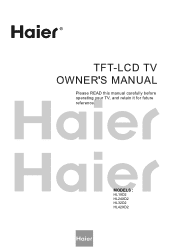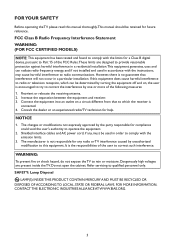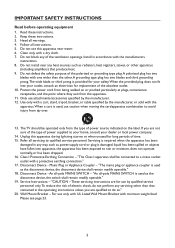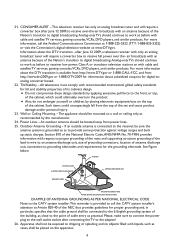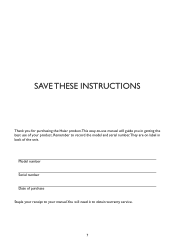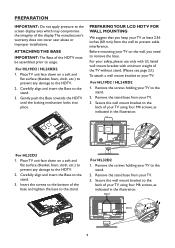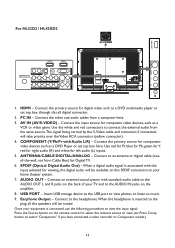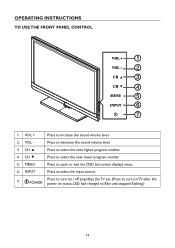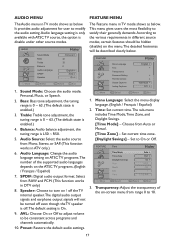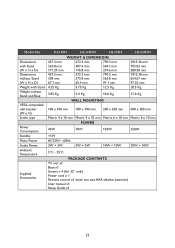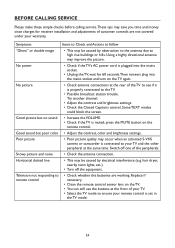Haier HL32D2 Support and Manuals
Get Help and Manuals for this Haier item

View All Support Options Below
Free Haier HL32D2 manuals!
Problems with Haier HL32D2?
Ask a Question
Free Haier HL32D2 manuals!
Problems with Haier HL32D2?
Ask a Question
Most Recent Haier HL32D2 Questions
Need To Know The Size Of The Screws For The Base Stand Yhat Came Witht He Tv
need to know the size of the screws for the base stand yhat came witht he tv
need to know the size of the screws for the base stand yhat came witht he tv
(Posted by kcks 8 years ago)
My Haier Tv Show Factory On The Screen
it's happen when i tried to set universal remote, suddenly factory word come out, after that my volu...
it's happen when i tried to set universal remote, suddenly factory word come out, after that my volu...
(Posted by asrulasmawi 11 years ago)
Can I Attach Rabbit Ear Antenae To This Tv To Receive Local Channels?
(Posted by justonlyrob 11 years ago)
What Is The 3 Digit Codes For Haier Tv To Program Dish Remote Control
(Posted by atisha 11 years ago)
My New Lcd Tv Picture Clarity & Sharpness Not Perfect Plz Help
The new lcd tv of haier purchased on 02.10.2012 is not performing in aspect of claruty in the pictur...
The new lcd tv of haier purchased on 02.10.2012 is not performing in aspect of claruty in the pictur...
(Posted by raghavendraraghu 11 years ago)
Popular Haier HL32D2 Manual Pages
Haier HL32D2 Reviews
We have not received any reviews for Haier yet.