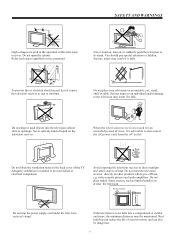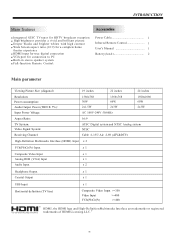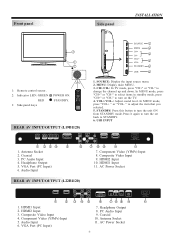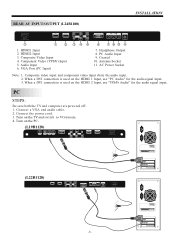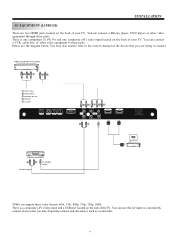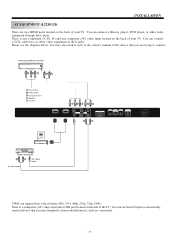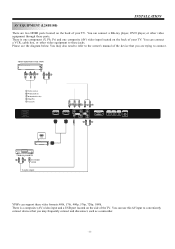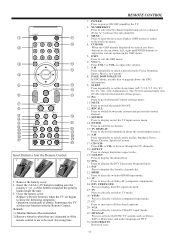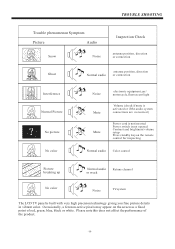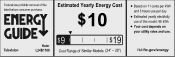Haier L24B1180 Support and Manuals
Get Help and Manuals for this Haier item

View All Support Options Below
Free Haier L24B1180 manuals!
Problems with Haier L24B1180?
Ask a Question
Free Haier L24B1180 manuals!
Problems with Haier L24B1180?
Ask a Question
Most Recent Haier L24B1180 Questions
Cable Cord Connection
Where is the connector on the tv that I can plug a comcast cable cord into?
Where is the connector on the tv that I can plug a comcast cable cord into?
(Posted by kuhnalys 9 years ago)
I Need To Obtain Any Power Cords, Remote, Etc., For A Haier Model L32b1120
100-240v-50/60 hz 120 w 32' TFT LCD color tv
100-240v-50/60 hz 120 w 32' TFT LCD color tv
(Posted by smorrow61734 10 years ago)
Machine Do Not Work Correctly
machine do not work after be filled with water and give me error (E7) and stop how ican find the sol...
machine do not work after be filled with water and give me error (E7) and stop how ican find the sol...
(Posted by burondi2009 10 years ago)
What Is The Screw Size For The Wall Mount Holes On The Model L24b1180
I have a Haier model L24B1180 that I would like to mount on the wall. The original screws that were ...
I have a Haier model L24B1180 that I would like to mount on the wall. The original screws that were ...
(Posted by bcolburn27 10 years ago)
Popular Haier L24B1180 Manual Pages
Haier L24B1180 Reviews
We have not received any reviews for Haier yet.