Haier HL42XD2 Support and Manuals
Get Help and Manuals for this Haier item
This item is in your list!

View All Support Options Below
Free Haier HL42XD2 manuals!
Problems with Haier HL42XD2?
Ask a Question
Free Haier HL42XD2 manuals!
Problems with Haier HL42XD2?
Ask a Question
Popular Haier HL42XD2 Manual Pages
User Manual - Page 1
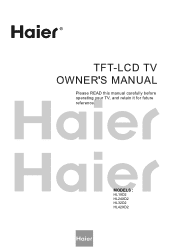
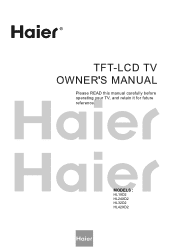
MODELS :
HL19D2 HL24XD2 HL32D2 HL42XD2 R
TFT-LCD TV OWNER'S MANUAL
Please READ this manual carefully before operating your TV, and retain it for future reference.
User Manual - Page 3
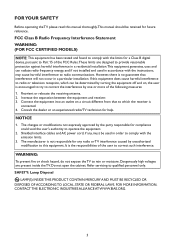
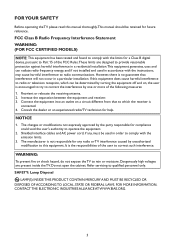
... , the user is not responsible for future reference. Refer servicing to rain or moisture. FCC Class B Radio Frequency Interference Statement WARNING: (FOR FCC CERTIFIED MODELS)
NOTE: This equipment has been tested and found to comply with the limits for a Class B digital device, pursuant to Part 15 of the following measures: 1. However, there is no...
User Manual - Page 4


... Remote Controller
Avoid Dropping
4 3 2
7 6 5
: 9 8
1
Avoid Liquids
4 3 2
7 6 5
: 9 8
1
4
Avoid Aerosol Cleaners
4 3 2
7 6 5
9
:
8
1 Make sure to clean the internal part of the display unit and cause overheating.
Prohibit/Avoid opening TV ...put inside the TV box like no picture, no video/audio, smoke and bad odor from the AC outlet before cleaning. Call service personnel to unplug...
User Manual - Page 5
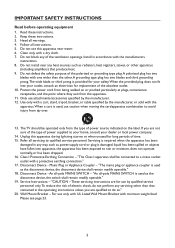
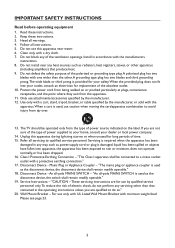
... not install near water. 6. The TV should be connected to rain or moisture, does not operate normally, or has been dropped. 16. Servicing is...servicing instructions are for replacement of time. 15. Refer all servicing to avoid injury from tip-over.
13. Disconnect Device - Disconnect Device - Wall Mount Bracket - Follow all -pole MAINS SWITCH - Install in the operating instructions...
User Manual - Page 6
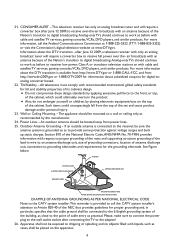
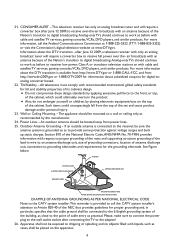
...the mats and supporting structure grounding of...40 of the set and cause ...TV services, gaming consoles,VCRs, DVD players, and similar products. 21. ANTENNA
GROUND CLAMP ELECTRIC SERVICE EQUIPMENT
GROUND CLAMPS
ANTENNA DISCHARGE UNIT
GROUNDING CONDUCTORS POWER SERVICE GROUNDING ELECTRODE SYSTEM
EXAMPLE OF ANTENNA GROUNDING AS PER NATIONAL ELECTRICAL CODE Note to the CATV system installer...
User Manual - Page 7
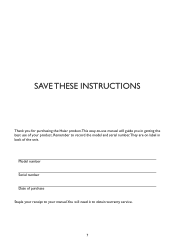
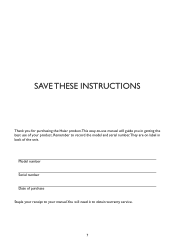
SAVE THESE INSTRUCTIONS
Thank you for purchasing the Haier product.This easy-to obtain warranty service.
7
Model number Serial number Date of your manual.You will need it to -use manual will guide you in back of the unit. Remember to record the model and serial number.They are on label in getting the best use of purchase Staple your receipt to your product.
User Manual - Page 11
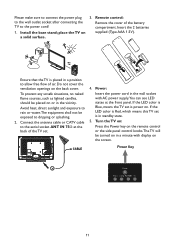
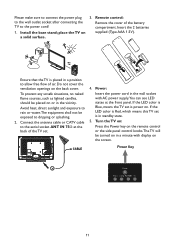
Install the base stand; Insert the 2 batteries supplied (Type AAA 1.5V). Turn the TV on:
Press the Power key on the remote control or the side panel control knobs.The TV will be turned on . Do .... Remote control:
Remove the cover of the TV set is power on in the vicinity.
Min 1 m
Ensure that the TV is placed in standby state.
5. If the LED color is Red, which means this TV set ....
User Manual - Page 13
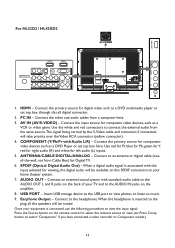
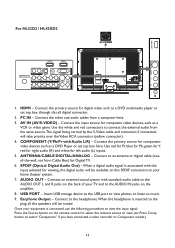
...back of your TV and to an antenna or digital cable (outof-the-wall, not from Cable Box) for digital video such as a DVD multimedia player or set top box here...: Press the Source button on this all the speakers will be available on the remote control to select the relevant source to view. (ex: Press Comp button to select... here. 3. For HL32D2 / HL42XD2
AC POWER
USB
1. AUDIO OUT -
User Manual - Page 15


.... V-Chip Press to lock Parental Control temporarily. (After setting the restricted table of DTV. TO USE THE REMOTE CONTROL
Power Press to power ON/OFF (standby) TV. (Note: 1.TV is never completely power off / 5 / 10 / 15...Program Guide.
Wide Press to choose S-Video/Composite source mode.
Info Press to exit menu or OSD. Exit Press to show the information about the input source,TV channel...
User Manual - Page 17
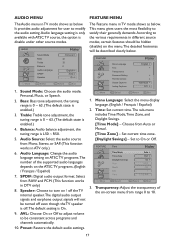
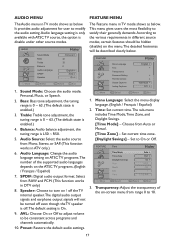
... Language Time Transparency Password Setting Parental Control Closed Captions Analog Captions
English 1
With Mute CC1
Move
ENTER Select
Menu Return
Exit Exit
1. Time: Set current time.The sub-menu includes Time Mode,Time Zone, and Daylight Savings.
[Time Mode] - Set current time zone.
[Daylight Savings] - Transparency: Adjust the transparency of the supported audio languages depends...
User Manual - Page 18


...will be updated by remote control only.
[Block Unrated TV] - If Custom mode is an advanced V-Chip rating system for blocking.
6. Enter Old Password
Enter New Password
Confirm New Password
5. Set the parental control level by English Rating or French Rating.
[Open V-Chip] - Closed Captions: Select a closed caption style in the correct password.
Digital Captions Setup...
User Manual - Page 22


.... • This model may not be compatible with features and/or specifications that may be added in
the future.
HL19D2
HL24XD2
HL32D2
HL42XD2
DISPLAY
Viewable
18.5W"
23.6W"
31.5W"
42W"
Television System NTSC standard,ATSC standard (8-VSB, Clear-QAM)
VHF: 2 through 13
UHF: 14 through 69
Channel Coverage
Cable TV: Mild band...
User Manual - Page 23
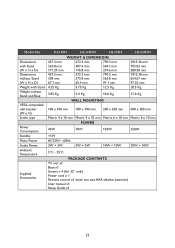
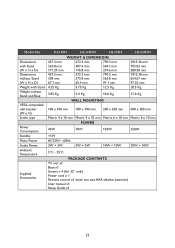
Model No. HL19D2
HL24XD2
HL32D2
HL42XD2
WEIGHT & DIMENSIOIN
Dimensions
457.3 mm
572.2 mm
790.5 mm
1015.36 mm
with Stand
324.8 mm
407.6 mm
569.1 mm
703.03 mm
(W x H x D)
171.29 ...
User Manual - Page 24
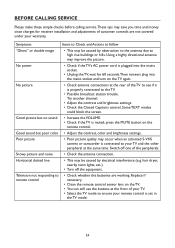
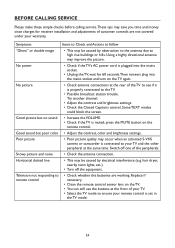
...the TV to see if it is connected to the TV.
• Possible broadcast station trouble.
No picture
• Check antenna connections at the front of your TV. • Select the TV ... settings. • Check the Closed Captions control. Television not responding to high rise buildings or hills. Replace if necessary.
• Clean the remote control sensor lens on the TV....
User Manual - Page 26


... and HL42XD2 1 year parts and labor. Additional items excluded from defective workmanship and materials, and agrees that above limitation may not apply to the authorized service center before warranty repairs are rendered...WARRANTY GIVES YOU SPECIFIC LEGAL RIGHTS.YOU MAY ALSO HAVE OTHER RIGHTS WHICH VARY FROM STATE TO STATE. It does not apply to the additional excluded items set forth below :
...
Haier HL42XD2 Reviews
Do you have an experience with the Haier HL42XD2 that you would like to share?
Earn 750 points for your review!
We have not received any reviews for Haier yet.
Earn 750 points for your review!
