Haier LE24C2380 Support and Manuals
Get Help and Manuals for this Haier item
This item is in your list!
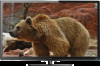
View All Support Options Below
Free Haier LE24C2380 manuals!
Problems with Haier LE24C2380?
Ask a Question
Free Haier LE24C2380 manuals!
Problems with Haier LE24C2380?
Ask a Question
Haier LE24C2380 Videos
Popular Haier LE24C2380 Manual Pages
User Manual - Page 3


...install in any heat sources such as radiations, heat registers, stoves, or other household wastes throughout the EU. IMPORTANT SAFETY INSTRUCTION
1) Read these instructions. 2) Keep these instructions. 3) Heed all warnings. 4) Follow all servicing to qualified service...only identical replacement parts. CAUTION
RISK OF ELECTRIC SHOCK DO NOT OPEN! REFER SERVICING TO QUALIFIED SERVICE PERSONNEL. ...
User Manual - Page 4


... be dangerous.
-3-
To prevent fire or electrical shock hazard, do not expose the television receiver to qualified service personnel. Do not place your television, and can also be built into the television cabinet slots or openings....stand. Never spill any kind of the TV.
Never stand on, lean on or near the television. Refer servicing to rain or moisture. SAFETY AND WARNINGS...
User Manual - Page 5


... Infrared Remote Control 1 User's Manual 1 Battery(AAA 2
Main parameter
Viewing Picture Size (diagonal) Resolution: Power supply Power consumption
22 inches
24 inches
1920 x 1080
1920 ...x 1
Audio Input
x 2
Headphone Output
x 1
Coaxial Output
x 1
USB Input
x 1
Horizontal definition (TV line)
Composite Video Input >=350
Video Input
>=400
YCb(Pb)Cr(Pr)
>=400
HDMI, the HDMI logo ...
User Manual - Page 6


Position the neck of the stand into the bottom of the TV set and attach using the supplied screw.
-5- Use a cloth to the stand neck by firmly tightening the supplied screw. 2. Place the TV with the display side down on a flat surface.
Base Stand Assembly Instruction
1. Attach the base stand to protect the display.
User Manual - Page 7


...audio input.
-6- When HDMI2 has an input signal coming from left to turn on the TV. 4. STANDBY. STANDBY: Press this button to right): AUDIO INPUT, VIDEO, YPbPr INPUT ... Component(YPbPr) share the R and L audio inputs. Press it again to turn the set back to the PC audio input. 2. Front panel
Side panel
INSTALLATION
SOURCE
1
MENU
2
CH+
3
CH-
3
VOL+
4
VOL-
STANDBY 5
1
...
User Manual - Page 10


... to the owner's manual of the device that you are two HDMI ports located on the back of your TV. HDMI1
HDMI2
USB
...a VCR, cable box, or other video equipment through these ports. INSTALLATION
AV EQUIPMENT
There are trying to connect. You can be connected to...DVD player, or other video equipment to the following types of your TV. There is one component (Y, Pb, Pr) and one composite (...
User Manual - Page 11


... source.
26: MTS Press to display the DTV Electronic Program Guide. In DVD mode, press to eject the disc.
17: EPG Press to activate the NTSC TV sounds, such as the up, down, left, right and ...to display the DTV signal strength.
22: TV Press to go directly to the TV input source.
23: YPbPr Press hot key to go directly to the Component (YPbPr) input source.
24: CC Press to turn on -screen, use...
User Manual - Page 12


...This will reduce the differences in the picture but keep the dark parts unchanged.
6). Channel names that will adjust the saturation level of ...SETUP MENU The third item of the MENU is the SETUP MENU.
OPERATION
1. Treble: Adjust to emphasize left or right speaker balance. Press to select, press to adjust, press MENU to exit. Surround: Turn on the TV screen.
You can set...
User Manual - Page 13


... US Canada RRT setting Reset RRT
>
<
Off
>
<
>
<
>
<
>
<
>
Adjust
Select
Menu Exit
Change Password: Press , and the screen shown below will be Age PG-13 Inappropriate for children.
X X is an older rating that is 0000.
EXEMPT, C, C8+, G, PG, 14+, 18+. FV
V
S
L
D
Adjust
Select
Menu Exit
Input the password, and you will be displayed.
OPERATION
1): TV: Press...
User Manual - Page 14


...Sleep Timer: You can adjust the sleep timer and time related settings here. Rating
Description
E G
8ans+ Age
Exempt programming
General: All ages and... Mode Basic Selection Advanced Selection Option
<
Off
>
<
CC1
>
<
Service 1
>
>
, and the
18ans+ Over 18 years: Only for ...or emotional. Adjust
Select
Menu Exit
RRT setting: in ATSC digital TV mode, this option can be adjusted
Reset ...
User Manual - Page 15


...
Adjust
< <
Select
Air
>
>
>
>
2-1
>
>
Good
Menu Exit
-14- 3.4 Menu Settings
You can adjust Menu Settings here. Press to select, press to adjust, press MENU to fit the screen.
4. NO
YES
Press ...the first time using the TV, you don't need to select VGA Settings, press , and the screen shown below will be displayed. Are you add/skip TV channels and customize displayed
channel...
User Manual - Page 17


Please note this does not affect the performance of red, green, blue, black or white. TROUBLE SHOOTING
microwave,
Component (Y Pb Pr) connections
The LCD TV panel is built with very high precision technology giving you fine picture details in vibrant color. Occasionally, a few non-active pixels may appear on the screen as a fixed point of the product.
-16-
User Manual - Page 31


... Time zone DST Clock
Adjust
<
Off
>
<
Pacific
>
<
Off
>
1999/12/31 04:03PM
Select
Menu Exit
CC Mode Basic Selection Advanced Selection Option
<
Off
>
<
CC1
>
<
Service 1
>
>
Adjust
Select
Menu Exit
Are you sure? NO
YES
Press ENTER Key To Select
Adjust
Select
Menu Exit
Mode Font style Font size Font Edge...
User Manual - Page 46


Aspect Noise Reduction
<
Normal
>
<
Wide
>
<
Middle
>
Adjust
Select
Menu Exit
Enter Password
----
Picture Mode Contrast Brightness Color Tint Sharpness Advanced Video
Adjust
<
Standard
>
50 50 50 0 50
>
Select
Menu Exit
Parental Controls Timer Closed Caption Menu Settings VGA Settings Restore Default
Adjust
> > > > > >
Select
Menu Exit
Color Temp. Adjust
Select
Menu ...
User Manual - Page 48


... Time zone DST Clock
Adjust
<
Off
>
<
Pacific
>
<
Off
>
1999/12/31 04:03PM
Select
Menu Exit
CC Mode Basic Selection Advanced Selection Option
<
Off
>
<
CC1
>
<
Service 1
>
>
Adjust
Select
Menu Exit
Are you sure? NO
YES
Press ENTER Key To Select
Adjust
Select
Menu Exit
Mode Font style Font size Font Edge...
Haier LE24C2380 Reviews
Do you have an experience with the Haier LE24C2380 that you would like to share?
Earn 750 points for your review!
We have not received any reviews for Haier yet.
Earn 750 points for your review!

