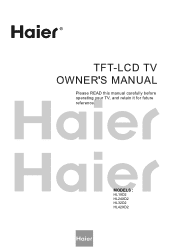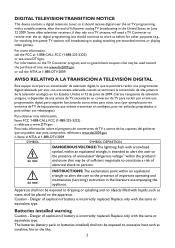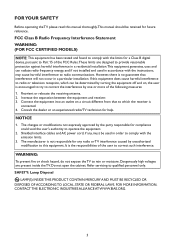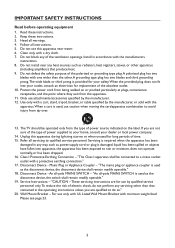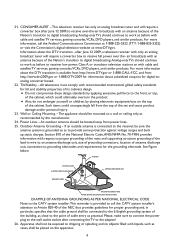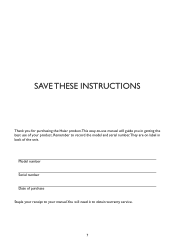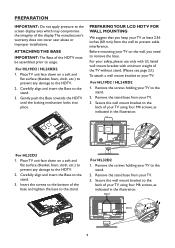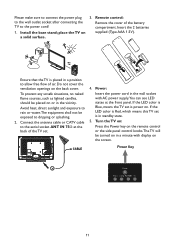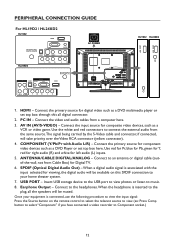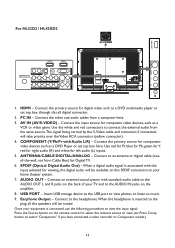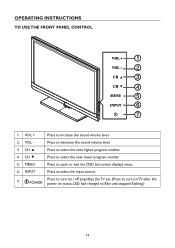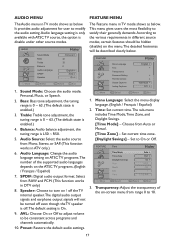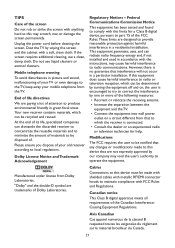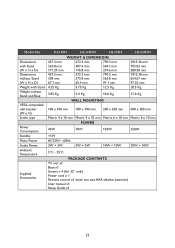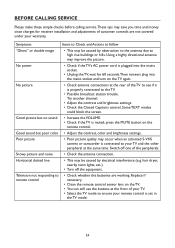Haier HL32D2 Support Question
Find answers below for this question about Haier HL32D2.Need a Haier HL32D2 manual? We have 1 online manual for this item!
Question posted by atisha on December 2nd, 2012
What Is The 3 Digit Codes For Haier Tv To Program Dish Remote Control
The person who posted this question about this Haier product did not include a detailed explanation. Please use the "Request More Information" button to the right if more details would help you to answer this question.
Current Answers
Related Haier HL32D2 Manual Pages
Similar Questions
Remote Code To Program Universal Remote Please
remote code to program universal remote PLEASE
remote code to program universal remote PLEASE
(Posted by Gstephanos 6 years ago)
Remote Control Support
we just bought this haier tvon 11/23 and we can only use that remote controlfor power on/off and vol...
we just bought this haier tvon 11/23 and we can only use that remote controlfor power on/off and vol...
(Posted by jnweiler 11 years ago)
My New Lcd Tv Picture Clarity & Sharpness Not Perfect Plz Help
The new lcd tv of haier purchased on 02.10.2012 is not performing in aspect of claruty in the pictur...
The new lcd tv of haier purchased on 02.10.2012 is not performing in aspect of claruty in the pictur...
(Posted by raghavendraraghu 11 years ago)
Recently Had Direct Tv Installed. We Don't Have Any Manuals, Codes, Etc For Haie
need code(s) for Haier tv so can use Direct Tv remote for all functions
need code(s) for Haier tv so can use Direct Tv remote for all functions
(Posted by fullerd 11 years ago)
Can You Provide Me With A Remote Code For This Television?
(Posted by pvsduck 12 years ago)