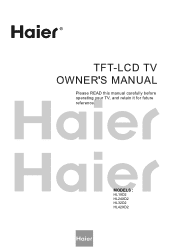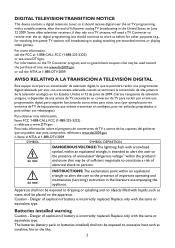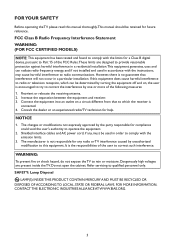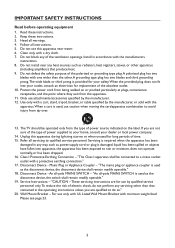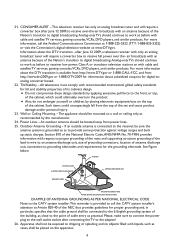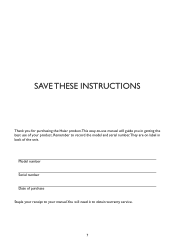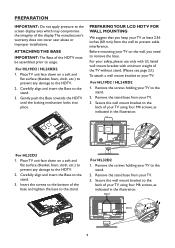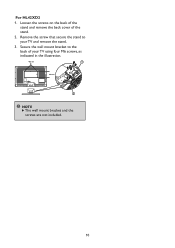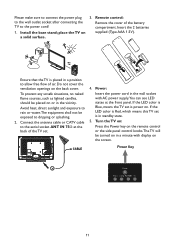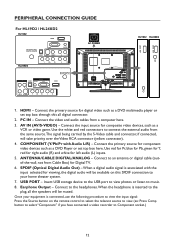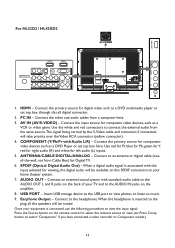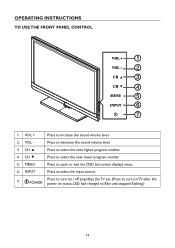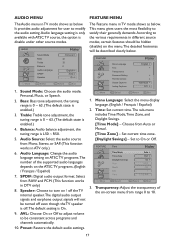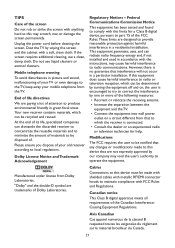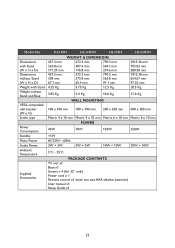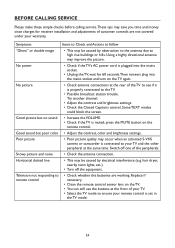Haier HL32D2 Support Question
Find answers below for this question about Haier HL32D2.Need a Haier HL32D2 manual? We have 1 online manual for this item!
Question posted by fullerd on June 28th, 2012
Recently Had Direct Tv Installed. We Don't Have Any Manuals, Codes, Etc For Haie
Current Answers
Answer #1: Posted by BusterDoogen on June 29th, 2012 6:51 PM
I found the answers below did not work with our Haier TV (model 15HL25S). I proceeded to go one by one through our remote's (Sanyo RMT-U340) TV codes and found that the 'AOC' brand code works for our Haier TV. Hope this can help!!
-------------- I looked on the Net for about two hours, including the answer below. While the answer below has great information, I didn't figure this out until I saw a tv for sale that said Advent Haier. I went back and tried the Advent codes from the remote instruction booklet, and the first Advent code worked.
heres some codes that might work also for you,01768,11034,11265,(this one worked for me on directtv remote)and 10178,also if you go to the directtv website it will look up codes for your tv??
I encontered the same problem with my old 13" Haier tv i bought back in 2001. I bought a Radio Shack Family Favorite 5-in-1 remote for $14.99 since it was the only one that listed Haier. That code was 1034. Try that.
That didnt work for me unfortunately, so I referred to a combination of the troubleshooting of the 2 previous models (4-in1 and 3-in-1).
1. Press "TV" button 2. Hold "P" (program button) till the "TV" button flashes once then twice 3. Enter 9 9 1, and the "TV" should flash twice 4. Aim the remote at the TV and hold the Power button down for at least 3 seconds. (Remote automatically goes to first code but it probably wont work so go on to step 5) 5. Press CH+ repeatedly till the TV shuts off and stop immediately! 6. Hold "P" for 2 seconds 7. Hold "Select" for 2 seconds 8. Hold "P" for 2 seconds 9. Hold Power for 2 seconds and TV should turn back on.
If not. Repeat steps 1 thru 9. I know it sounds tedious but its the best bet. It took me three tries because my finger slipped and hit other buttons or I didnt stop when it shut off. I spent 3 hours looking for codes online and nothing worked.
Replacement on the Haier website is $19.99 plus a load in shipping. This beats that!
Good Luck!
Should the 991 code search fail, those instructions are nearly identical to one for my remote (manufactured by Universal Electronics), and my user's guide includes Haier TVs on its manufacturers' codes list. Try 10768, 11034 and 11748.
Okay, new info. Just spoke with Haier customer service person who says that no Haier flat screen TVs or, for that matter, DVD players, are set up to be able to work with a universal remote; only their older tube TVs do. The Haier remote must be used. So we all can stop trying to find the codes. It wold have been nice is the user guides had revealed this unfortunate absence of functionality
that's not true as i just got the code for my remote and it works great(code 11265)i posted some others in the above post try them ?
Read more: http://wiki.answers.com/Q/What_is_the_universal_remote_code_for_a_haier_tv#ixzz1zElgHEkr
Related Haier HL32D2 Manual Pages
Similar Questions
need to know the size of the screws for the base stand yhat came witht he tv
We have a 2011 haier 32 inch flat screen tv. We have lost the original remote. Having difficulties f...
The new lcd tv of haier purchased on 02.10.2012 is not performing in aspect of claruty in the pictur...