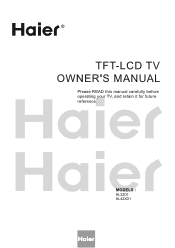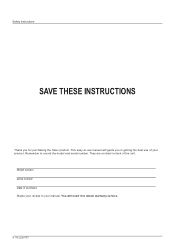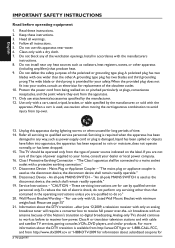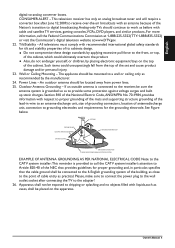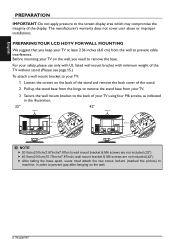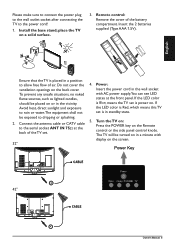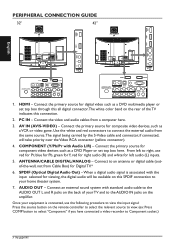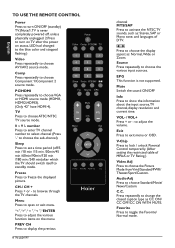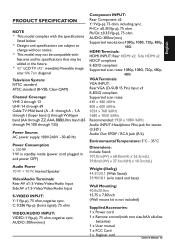Haier HL32D1 Support and Manuals
Get Help and Manuals for this Haier item

View All Support Options Below
Free Haier HL32D1 manuals!
Problems with Haier HL32D1?
Ask a Question
Free Haier HL32D1 manuals!
Problems with Haier HL32D1?
Ask a Question
Most Recent Haier HL32D1 Questions
How To Program The Tuner For Over The Air Signal
how do I set up the tv for over the air signalsThank you
how do I set up the tv for over the air signalsThank you
(Posted by Reconmarine3 7 years ago)
Where Can We Buy A Base For Our Tv We Lost Ours After We Mounted It On The Wall
(Posted by Gmkraftjr 10 years ago)
What Size Screws Are Needed For Base Stand?
(Posted by jstrpbss97 10 years ago)
I Have A Question About My Tv Model Hl22f1i Can;t Turn Volume Down B Controls Or
can not turn volume down or use button on tv tp dp amy thing can not use my remote also sometime it ...
can not turn volume down or use button on tv tp dp amy thing can not use my remote also sometime it ...
(Posted by sweetaggie38 12 years ago)
Popular Haier HL32D1 Manual Pages
Haier HL32D1 Reviews
We have not received any reviews for Haier yet.