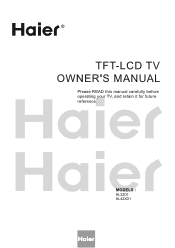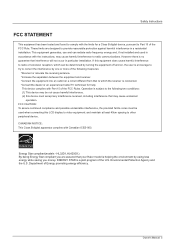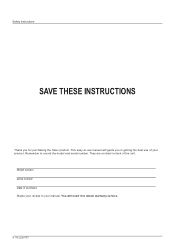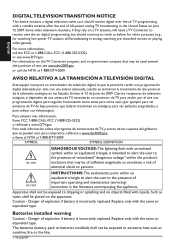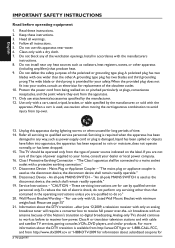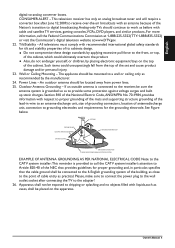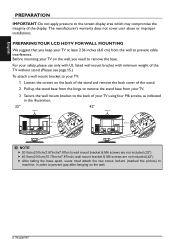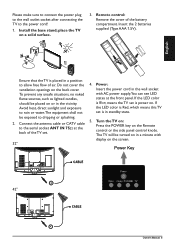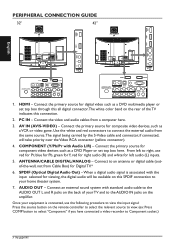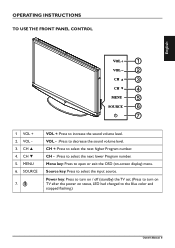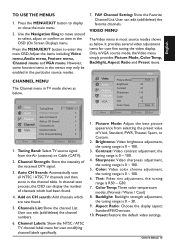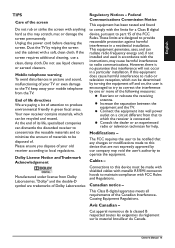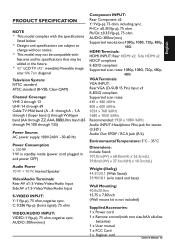Haier HL32D1 Support Question
Find answers below for this question about Haier HL32D1.Need a Haier HL32D1 manual? We have 1 online manual for this item!
Question posted by Reconmarine3 on May 4th, 2016
How To Program The Tuner For Over The Air Signal
how do I set up the tv for over the air signalsThank you
Current Answers
Related Haier HL32D1 Manual Pages
Similar Questions
Remote Code To Program Universal Remote Please
remote code to program universal remote PLEASE
remote code to program universal remote PLEASE
(Posted by Gstephanos 6 years ago)
I Can't Program Tv With Universal Remote
trying to program tv and remote will not work
trying to program tv and remote will not work
(Posted by rdnmm 10 years ago)
No Signal On Tv
hooked up my winegard hd30 hdtv antenna to the coax and getting no signal when try a few stations
hooked up my winegard hd30 hdtv antenna to the coax and getting no signal when try a few stations
(Posted by jeffd129 11 years ago)
I Just Bought A Hlt71 And I Did An Autoscan In Air Mode And Im Not Getting Any C
i just bought a hlt71 and did an autoscan inair mode and im not getting ant channels. i dont live in...
i just bought a hlt71 and did an autoscan inair mode and im not getting ant channels. i dont live in...
(Posted by mwstillwell 12 years ago)