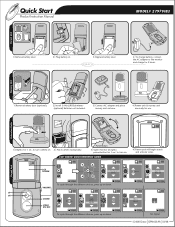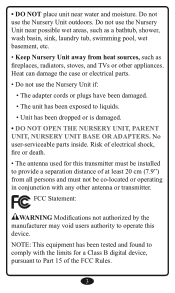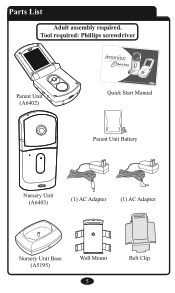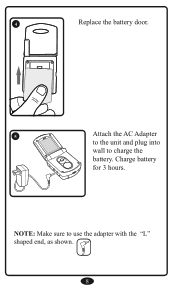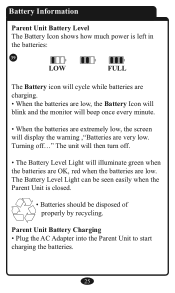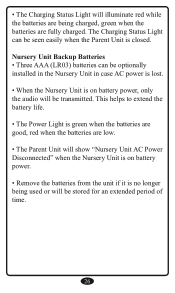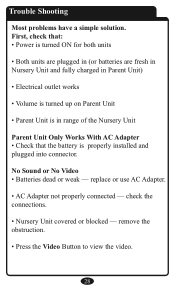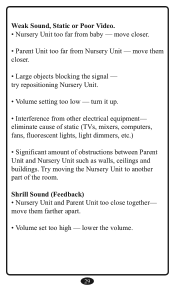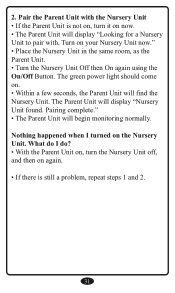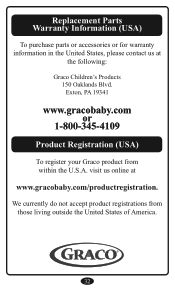Graco 2797VIB3 - Digital Deluxe Video iMonitor Support and Manuals
Get Help and Manuals for this Graco item

View All Support Options Below
Free Graco 2797VIB3 manuals!
Problems with Graco 2797VIB3?
Ask a Question
Free Graco 2797VIB3 manuals!
Problems with Graco 2797VIB3?
Ask a Question
Most Recent Graco 2797VIB3 Questions
Battery Replacement 2797vib3
Where can you find a battery replacement for the 2797VIB3?
Where can you find a battery replacement for the 2797VIB3?
(Posted by maa752001 13 years ago)
Graco Deluxe Video Monitor Troubleshooting
I have a Graco 2797VIB3 Digital Deluxe Video iMonitor. The monitor keeps going off. The green light ...
I have a Graco 2797VIB3 Digital Deluxe Video iMonitor. The monitor keeps going off. The green light ...
(Posted by trishmul 13 years ago)
Popular Graco 2797VIB3 Manual Pages
Graco 2797VIB3 Reviews
We have not received any reviews for Graco yet.