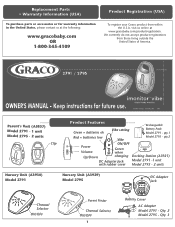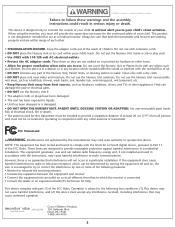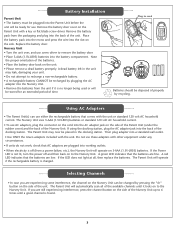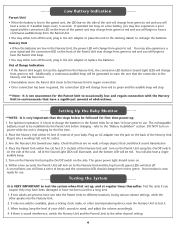Graco 2795VIB1 - Deluxe iMonitor Baby Monitor Support and Manuals
Get Help and Manuals for this Graco item

View All Support Options Below
Free Graco 2795VIB1 manuals!
Problems with Graco 2795VIB1?
Ask a Question
Free Graco 2795VIB1 manuals!
Problems with Graco 2795VIB1?
Ask a Question
Most Recent Graco 2795VIB1 Questions
Why Graco 2m20vib Baby Monitor Beeps & Has Red Light Randomly?
(Posted by hillmjb 12 years ago)
Popular Graco 2795VIB1 Manual Pages
Graco 2795VIB1 Reviews
We have not received any reviews for Graco yet.