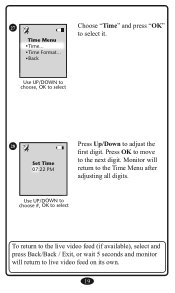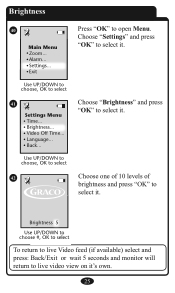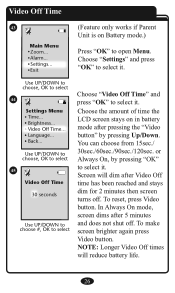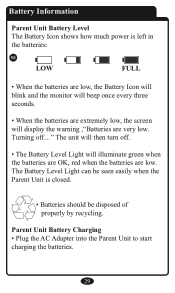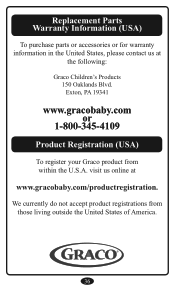Graco 2797DIG - iMonitor Digital Color Video Baby Monitor Support and Manuals
Get Help and Manuals for this Graco item

View All Support Options Below
Free Graco 2797DIG manuals!
Problems with Graco 2797DIG?
Ask a Question
Free Graco 2797DIG manuals!
Problems with Graco 2797DIG?
Ask a Question
Most Recent Graco 2797DIG Questions
Spare Adaptor For Parent Unit Please?
Hi Can you tell me is there anywhere i can purchase a spare adaptor for the parent unit please?
Hi Can you tell me is there anywhere i can purchase a spare adaptor for the parent unit please?
(Posted by magsmeenie 8 years ago)
I Need A Replacement Battery For My Graco Baby Monitor 2791 Vib Ser#50746 B.
Battery is Ni-MH AAA 800 mAh 3.6V with date code 0915. Can't seem to locate this
Battery is Ni-MH AAA 800 mAh 3.6V with date code 0915. Can't seem to locate this
(Posted by meldevine 12 years ago)
Camera Gets No Power???
(Posted by erocman 13 years ago)
No Vidieo On Monitor
The video has gone out on the monitor. I have sound, and just a grey screen where viedo should be. I...
The video has gone out on the monitor. I have sound, and just a grey screen where viedo should be. I...
(Posted by marknielsen 13 years ago)
Popular Graco 2797DIG Manual Pages
Graco 2797DIG Reviews
We have not received any reviews for Graco yet.