Gigabyte GV-RX60P128D Support and Manuals
Get Help and Manuals for this Gigabyte item
This item is in your list!

View All Support Options Below
Free Gigabyte GV-RX60P128D manuals!
Problems with Gigabyte GV-RX60P128D?
Ask a Question
Free Gigabyte GV-RX60P128D manuals!
Problems with Gigabyte GV-RX60P128D?
Ask a Question
Popular Gigabyte GV-RX60P128D Manual Pages
Manual - Page 1
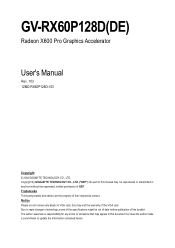
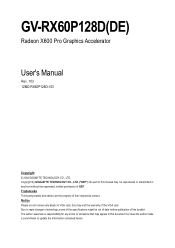
... GBT. No part of this manual may be out of date before publication of this document nor does the author make a commitment to rapid change in technology, some of the specifications might be reproduced or transmitted in any errors or omissions that may void the warranty of this VGA card Due to update the information contained...
Manual - Page 2


...Taskbar Icon ...15 3.1.6. How to Reflash the BIOS 31
5.1.1. Win® XP Driver and Utilities Installation 9
3.1.1. Win® 2000 Driver Installation 29
4. Troubleshooting Tips 30
5. Resolutions and Color Depth Table (In Windows® XP 32
GV-RX60P128D(DE) Graphics Accelerator
- 2 - Minimum System Requirement 3
2. Operating System Requirement 9 3.1.2. Appendix 31
5.1. English...
Manual - Page 6
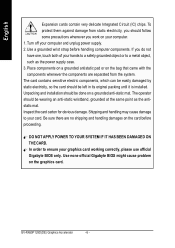
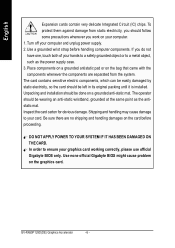
... the components are no shipping and handling damages on your graphics card working correctly, please use official Gigabyte BIOS only. Use none official Gigabyte BIOS might cause problem on a grounded anti-static mat. Shipping and handling may cause damage to ensure your computer. 1. Unpacking and installation should be left in its original packing until it is...
Manual - Page 8
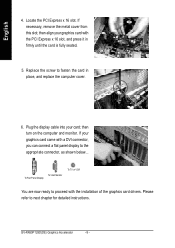
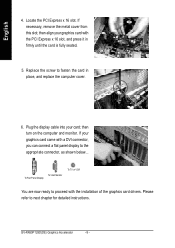
... this slot; then align your graphics card with the installation of the graphics card drivers. Replace the screw to next chapter for detailed instructions.
To VGA Monitor To Flat Panel Display
To TV or VCR
You are now ready to the appropriate connector, as shown below... English
4. then turn on the computer and monitor. If your card; GV-RX60P128D(DE) Graphics Accelerator
- 8 -
Manual - Page 9
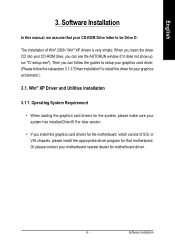
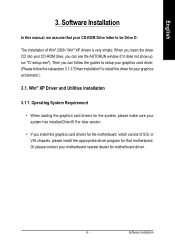
....
• If you install the graphics card drivers for the motherboard, which consist of Win® 2000 / Win® XP drivers is very simple. Then you can follow the guides to setup your motherboard nearest dealer for motherboard driver.
- 9 - Software Installation Win® XP Driver and Utilities Installation
3.1.1. Or please contact your graphics card driver. (Please follow the...
Manual - Page 12
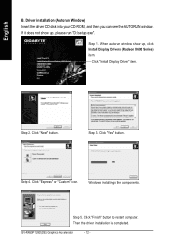
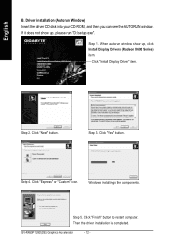
... run "D:\setup.exe". Click "Install Display Driver" item. Step 3. Windows installings the components.
Step 2. Click "Yes" button. When autorun window show up , click Install Display Drivers (Radeon X600 Series) item.
Then the driver installation is completed.
Setp 4.
Click "Next" button.
Step 5. Click "Express" or "Custom" icon.
GV-RX60P128D(DE) Graphics Accelerator...
Manual - Page 15


... to change your display settings. English
3.1.5. Click "Advanced" after clicking Settings. Click the appropriate tab to GIGABYTE website for updated information about the graphics accelerator, latest drivers, and other functions. You may click the "Display Properties" item, and then click Settings. Taskbar Icon
After installation of the graphics card's enhanced and other information...
Manual - Page 18
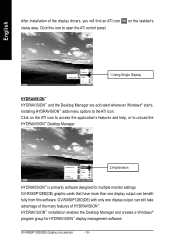
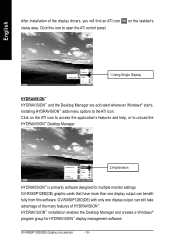
...display drivers, you will find an ATI icon status area. GV-RX60P128D(DE) graphic cards that have more than one display output can benefit fully from this icon to the ATI Icon.
GV-RX60P128D(DE) Graphics Accelerator
- 18 - Click on the taskbar's
1.Using Single Display
HYDRAVISION™ HYDRAVISION™ and the Desktop Manager are activated whenever Windows® starts. Installing...
Manual - Page 19


... rate. Click "Advanced" icon for Windows) You may adjust the screen resolution and color quality settings in this dialog box. English
3.1.6. You can click the item to the change the color quality.
Click "Advanced", into details settings:
Display Matrix
Model CRT+TV CRT+DVI DVI+TV DVI+TV+CRT
GV-RX60P128D(DE) Yes Yes Yes Yes...
Manual - Page 20


... Properties: The Color Properties is NOT supported in Windows NT4.0)
n Default resets the desktop brightness and color settings to configure the color settings for video playing of your desktop. Set Desktop and Video Overlay brightness (gamma)... slider with your 3D application.
GV-RX60P128D(DE) Graphics Accelerator
- 20 - The color settings affect all three colors at the same time.
Manual - Page 22


...image. l Saturation allows you to reset the Overlay settings to adjust the Brightness / Contrast / Saturation / Hue / Gamma settings.
Sliding it all the way to adjust the ... or extended desktop configurations. GV-RX60P128D(DE) Graphics Accelerator
- 22 - l Hue allows you to adjust the overall intensity of any video file type that supports overlay adjustments.
l Contrast allows...
Manual - Page 24


...GV-RX60P128D(DE) Graphics Accelerator
- 24 - Selecting Application Preference allows the application to decide whether or not it may eliminate problems with some Direct3D games which is the highest quality texture, and all subsequent mipmaps are a few specific... performance. By selecting Disabled, the driver will use this setting should display its highest possible frame rate...
Manual - Page 26


...activating this feature allows rapid updates of those portions of your screen that have changed. GV-RX60P128D(DE) Graphics Accelerator
- 26 - n Wait for a few specific OpenGL applications. Note that ...highest quality application experience.
l Defaults button allows you to reset the OpenGL Compatibility Settings to decide whether or not it should increase, requiring a higher quality texture ...
Manual - Page 29
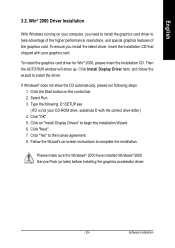
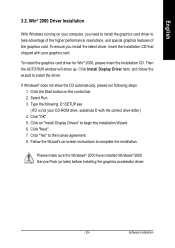
... CD. Click the Start button on your graphics card. Type the following steps: 1.
Please make sure the Windows® 2000 have installed Windows® 2000 Service Pack (or later) before installing the graphics accelerator driver.
- 29 - English
3.2. Then the AUTORUN window will show the CD automatically, please run following : D:\SETUP.exe (If D is not your CD-ROM drive...
Manual - Page 30
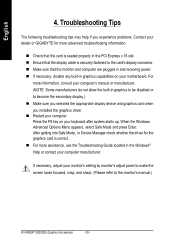
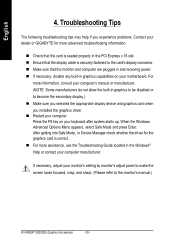
... securely fastened to the monitor's manual.)
GV-RX60P128D(DE) Graphics Accelerator
- 30 - n For more advanced troubleshooting information. n Check that the card is correct. After getting into Safe Mode, in Device Manager check whether the driver for more assistance, use the Troubleshooting Guide located in graphics capabilities on your monitor's setting by monitor's adjust panel...
Gigabyte GV-RX60P128D Reviews
Do you have an experience with the Gigabyte GV-RX60P128D that you would like to share?
Earn 750 points for your review!
We have not received any reviews for Gigabyte yet.
Earn 750 points for your review!
