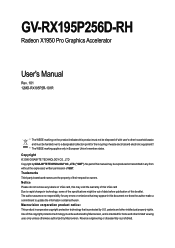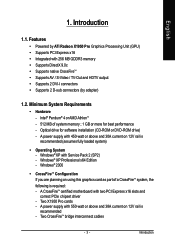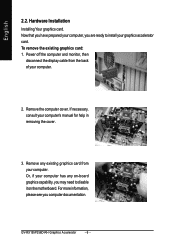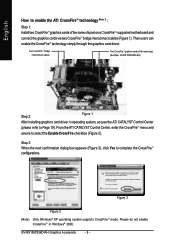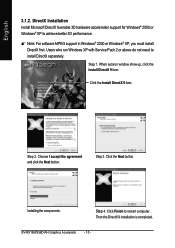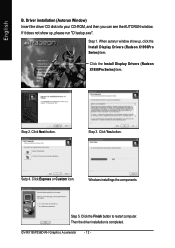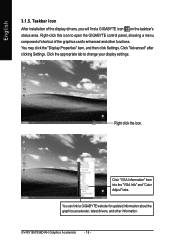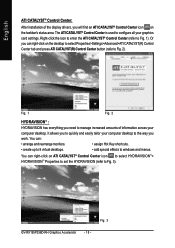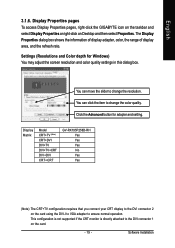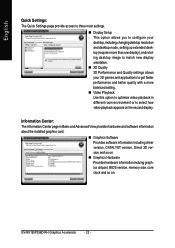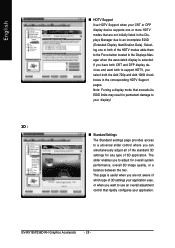Gigabyte GV-RX195P256D-RH Support and Manuals
Get Help and Manuals for this Gigabyte item

View All Support Options Below
Free Gigabyte GV-RX195P256D-RH manuals!
Problems with Gigabyte GV-RX195P256D-RH?
Ask a Question
Free Gigabyte GV-RX195P256D-RH manuals!
Problems with Gigabyte GV-RX195P256D-RH?
Ask a Question
Popular Gigabyte GV-RX195P256D-RH Manual Pages
Gigabyte GV-RX195P256D-RH Reviews
We have not received any reviews for Gigabyte yet.