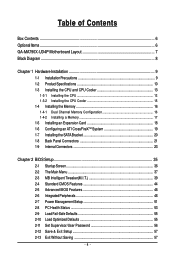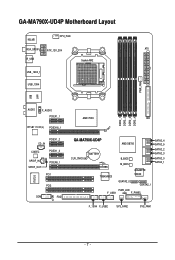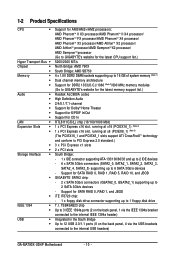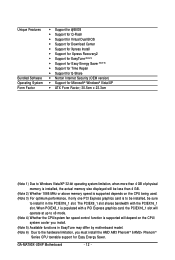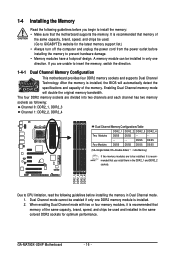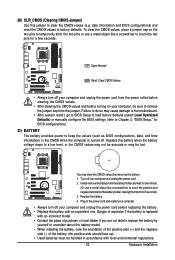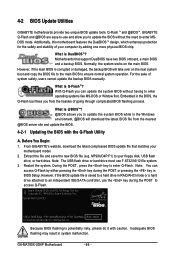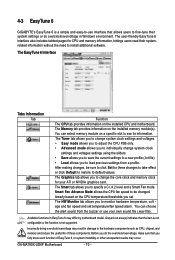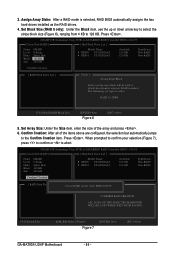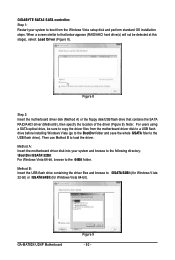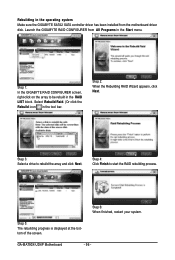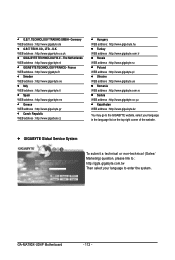Gigabyte GA-MA790X-UD4P Support and Manuals
Get Help and Manuals for this Gigabyte item

View All Support Options Below
Free Gigabyte GA-MA790X-UD4P manuals!
Problems with Gigabyte GA-MA790X-UD4P?
Ask a Question
Free Gigabyte GA-MA790X-UD4P manuals!
Problems with Gigabyte GA-MA790X-UD4P?
Ask a Question
Most Recent Gigabyte GA-MA790X-UD4P Questions
Using 4x2gb Kingston Memory Sticks And It Won't Boot With 4 Sticks. Only 2
(Posted by supersplicer 11 years ago)
What Is Pin-out For Mobo S/pdif-out 2 Pin Header? Is Pin #1 Ground?
Answer is NOT in manual.
Answer is NOT in manual.
(Posted by thomashartman 12 years ago)
Gigabyte GA-MA790X-UD4P Videos
Popular Gigabyte GA-MA790X-UD4P Manual Pages
Gigabyte GA-MA790X-UD4P Reviews
We have not received any reviews for Gigabyte yet.