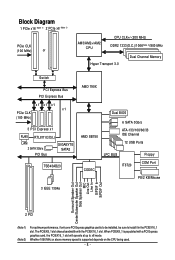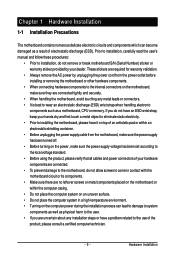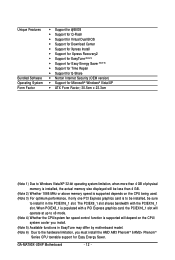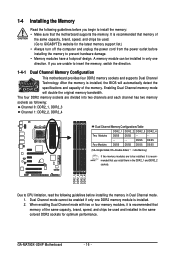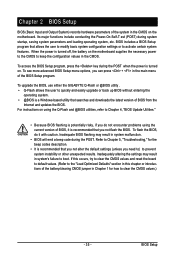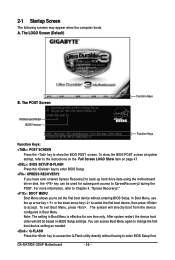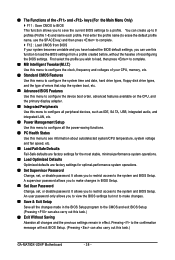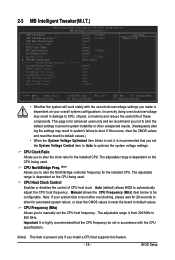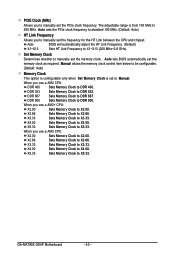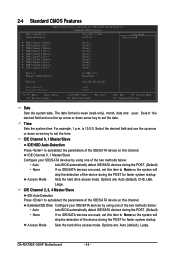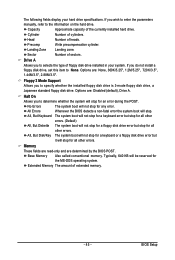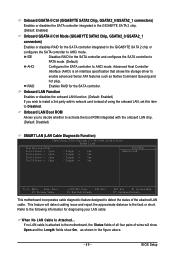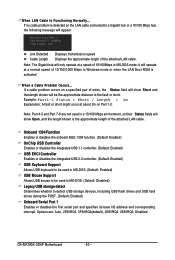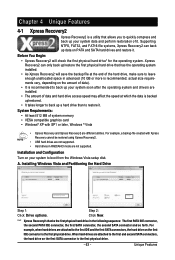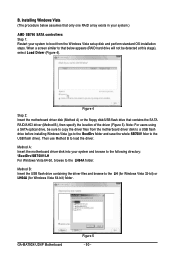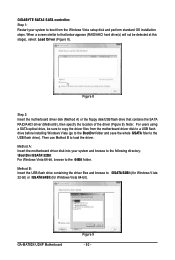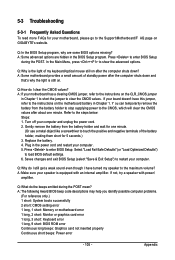Gigabyte GA-MA790X-UD4P Support Question
Find answers below for this question about Gigabyte GA-MA790X-UD4P.Need a Gigabyte GA-MA790X-UD4P manual? We have 1 online manual for this item!
Question posted by supersplicer on May 17th, 2012
Using 4x2gb Kingston Memory Sticks And It Won't Boot With 4 Sticks. Only 2
The person who posted this question about this Gigabyte product did not include a detailed explanation. Please use the "Request More Information" button to the right if more details would help you to answer this question.
Current Answers
Related Gigabyte GA-MA790X-UD4P Manual Pages
Similar Questions
Windows 7 Is Not Installing
When i try to install windows ,it takes 15 min to loading windows files and after choose the hard to...
When i try to install windows ,it takes 15 min to loading windows files and after choose the hard to...
(Posted by mory20132013 8 years ago)
Just About 8 Hours, And The Card Let Me See Just A Green Led Blinking.
Hi, i had just install this card with two E5-2670, 64go crucial 2133 and centos 7, 2 days ago. at fi...
Hi, i had just install this card with two E5-2670, 64go crucial 2133 and centos 7, 2 days ago. at fi...
(Posted by ecchauvet 9 years ago)
Ddr3_1 Ram Slot Will Not Read Any Memory Stick Inserted.
I changed the ram on my GA-78LMT-S2P the other day, 2X4Gb sticks of Kingston Ram (Fully supported, I...
I changed the ram on my GA-78LMT-S2P the other day, 2X4Gb sticks of Kingston Ram (Fully supported, I...
(Posted by smokeej 11 years ago)
On Board Graphics Memory
How much memory is assigned to the integrated on-board graphics accelerator on the Gigabyte GA-945GC...
How much memory is assigned to the integrated on-board graphics accelerator on the Gigabyte GA-945GC...
(Posted by imarcorp 12 years ago)