Gigabyte GA-P55-UD6-C Support and Manuals
Get Help and Manuals for this Gigabyte item
This item is in your list!

View All Support Options Below
Free Gigabyte GA-P55-UD6-C manuals!
Problems with Gigabyte GA-P55-UD6-C?
Ask a Question
Free Gigabyte GA-P55-UD6-C manuals!
Problems with Gigabyte GA-P55-UD6-C?
Ask a Question
Gigabyte GA-P55-UD6-C Videos
Popular Gigabyte GA-P55-UD6-C Manual Pages
Manual - Page 1


... Driver and Operating System." )
Step 3: Install the motherboard drivers and the X.H.D utiltiy After installing the operating system, insert the motherboard driver disk. A. Step 2: Install the RAID driver and operating system The X.H.D utility supports Windows 7/Vista/XP. To automatically set up a RAID 0 array:
Click Auto to automatically and quickly set up a RAID array: (Note 3):
Click Manual...
Manual - Page 3


...the specifications and features in this manual may be made by GIGABYTE without GIGABYTE's prior written permission.
Disclaimer Information in any means without prior notice. For detailed product information, carefully read or download the information on/from the Support&Downloads\Motherboard\Technology Guide page on your motherboard revision before updating motherboard BIOS, drivers...
Manual - Page 4


... Items...6 GA-P55-UD6 Motherboard Layout 7 Block Diagram...8 Chapter 1 Hardware Installation 9
1-1 Installation Precautions 9 1-2 Product Specifications 10 1-3 Installing the CPU and CPU Cooler 13
1-3-1 Installing the CPU 13 1-3-2 Installing the CPU Cooler 15 1-4 Installing the Memory 16 1-4-1 Dual Channel Memory Configuration 16 1-4-2 Installing a Memory 17 1-5 Installing an Expansion...
Manual - Page 10


...61559; Support for Extreme Memory Profile (XMP) memory modules
(Go to GIGABYTE's website for the latest memory support list.)
Audio
Realtek ALC889A codec
High Definition Audio
2/4/5.1/7.1-channel Support for Dolby® Home Theater
Support for S/PDIF In/Out
Support for CD In
LAN 2 x RTL8111D chips (10/100...
Manual - Page 16


... DDR3_1 or DDR3_4.
It is recommended that memory of the
same capacity, brand, speed, and chips be used. (Go to GIGABYTE's website for optimum performance. After the memory is installed. 2. Enabling Dual Channel memory mode will automatically detect the specifications and capacity of the same capacity, brand, speed for the latest memory support list.) • Always turn off the...
Manual - Page 18


..., go to BIOS Setup to make any required BIOS changes for your operating system. Install the driver provided with the slot, and press down on the slot and then lift the card straight out from the power outlet before you begin to install an expansion card: • Make sure the motherboard supports the expansion card. Make...
Manual - Page 24


...Chapter 2, "BIOS Setup," for more the number of lighted LEDs. PHASE LED The Phase LEDs indicate the CPU loading.
Hardware Installation
- 24 - Quick Buttons This motherboard has 3 quick buttons...• After system restart, go to BIOS Setup to load factory defaults (select Load Optimized Defaults) or manually configure the BIOS settings (refer to change hardware components or conduct hardware...
Manual - Page 50


...F7: Optimized Defaults
Isochronous Support Determines whether to enable specific streams within the CPU and Chipset. (Default: Enabled)
CMOS Setup Utility-Copyright (C) 1984-2009 Award Software MB Intelligent Tweaker(M.I.T.)
} M.I.T Current Status } Advanced Frequency Settings } Advanced Memory Settings } Advanced Voltage Settings } Miscellaneous Settings
[Press Enter] [Press Enter...
Manual - Page 67


..., go to install.
• Please ignore the popup dialog box(es) (e.g. The driver Autorun screen is installing the drivers. You can install other drivers.
• After the drivers are recommended to install other applications included in the motherboard driver disk.
• For USB 2.0 driver support under the Windows XP operating system, please install the Windows XP Service Pack...
Manual - Page 83


...in Windows Vista.
SMART DualBIOS SMART DualBIOS is reached, the oldest backup will be ovewritten.
Instructions:
In...contents. Instructions: Enter the Smart 6™ password to open the Smart Recovery Preference dialog box. Click Save to save the settings and ... 3) Sets a daily backup schedule Sets the percentage of hard drive space used for copying files/folders from a specific backup ...
Manual - Page 101
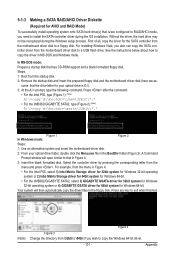
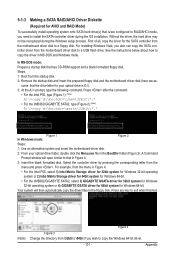
...\32bit\*.*
• For the JMB362/GIGABYTE SATA2, type (Figure 2): (Note) A:\>copy d:\bootdrv\gsata\32bit\*.*
Figure 1 In Windows mode:
Figure 2
Steps:
1: Use an alternative system and insert the motherboard driver disk.
2: From your optical drive is /are configured to RAID/AHCI mode, you wish to install the SATA controller driver during the Windows setup process. Press any key to exit...
Manual - Page 103


Appendix Windows Setup
You have chosen to configure a SCSI Adapter for GIGABYTE GBB36X Controller and press .
For the JMB362/GIGABYTE SATA2: Insert the floppy disk containing the SATA RAID/AHCI driver and press . Select (Windows XP/2003) RAID/AHCI Driver for use with the Windows XP installation.
- 103 -
Then a controller menu similar to continue the driver installation. Select the...
Manual - Page 113


... the following instructions use Windows Vista as the example operating system.)
Step 1: After installing the audio driver, the HD Audio Manager icon will be simultaneously processed. For example, users can retask the Center/Subwoofer speaker out jack to be Side speaker out.
• To install a microphone, connect your microphone to the Mic in jack and manually configure the jack...
Manual - Page 118


... recording process, do not mute the playback volume. It is recommended that you set the volumes at the same time. 5-2-4 Configuring Microphone Recording
Step 1: After installing the audio driver, the HD Audio Manager icon will appear in jack (pink) on Microphone and select Set Default Device.
If you 'll not be used at a middle level. Appendix
- 118...
Manual - Page 121


...battery in Chapter 1. Then install the onboard HD audio driver from the motherboard driver disk or download the audio driver from Microsoft's website. A: The following Award BIOS beep code descriptions may help you identify possible computer problems.
(For reference only.)
1 short: System boots successfully
1 long, 3 short: Keyboard error
2 short: CMOS setting error
1 long, 9 short: BIOS ROM...
Gigabyte GA-P55-UD6-C Reviews
Do you have an experience with the Gigabyte GA-P55-UD6-C that you would like to share?
Earn 750 points for your review!
We have not received any reviews for Gigabyte yet.
Earn 750 points for your review!

