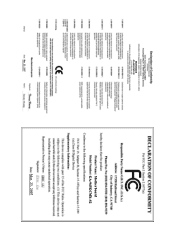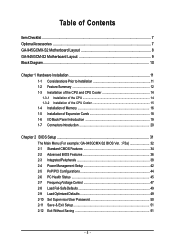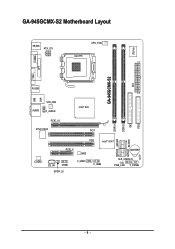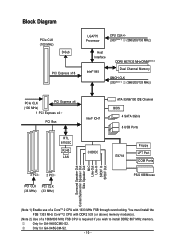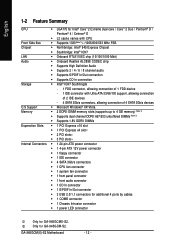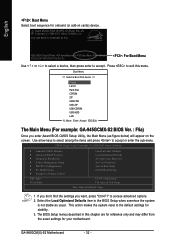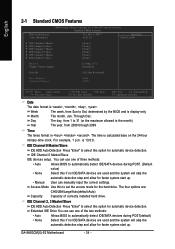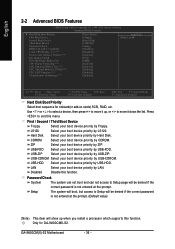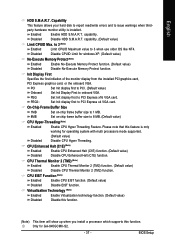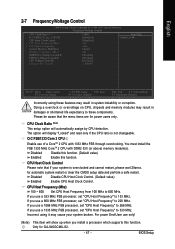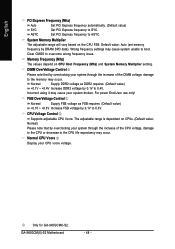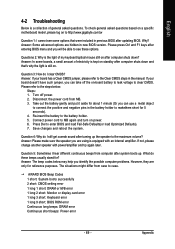Gigabyte GA-945GCMX-S2 Support and Manuals
Get Help and Manuals for this Gigabyte item

View All Support Options Below
Free Gigabyte GA-945GCMX-S2 manuals!
Problems with Gigabyte GA-945GCMX-S2?
Ask a Question
Free Gigabyte GA-945GCMX-S2 manuals!
Problems with Gigabyte GA-945GCMX-S2?
Ask a Question
Most Recent Gigabyte GA-945GCMX-S2 Questions
How Much This Series Price ?
GIGABYT-Motherboard-Socket 775-GA-945GCMX-S2,
GIGABYT-Motherboard-Socket 775-GA-945GCMX-S2,
(Posted by nasir2014 10 years ago)
Usb 2.0 Problem
I have problem with USB ports (2.0).Since i buy it, there is a problem.In BIOS, USB 2.0 is enabled b...
I have problem with USB ports (2.0).Since i buy it, there is a problem.In BIOS, USB 2.0 is enabled b...
(Posted by rankokremenovic 11 years ago)
Graphic Card
will this mb work with a pci express x16 graphic card ?
will this mb work with a pci express x16 graphic card ?
(Posted by bruce27909 11 years ago)
Ram Configuration For Best Performance Of 945gcmx Mother Board
i put a diffrent frequency ram in socket of my mother board its not performing weill.
i put a diffrent frequency ram in socket of my mother board its not performing weill.
(Posted by max12323 12 years ago)
Popular Gigabyte GA-945GCMX-S2 Manual Pages
Gigabyte GA-945GCMX-S2 Reviews
We have not received any reviews for Gigabyte yet.