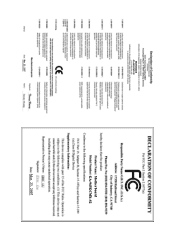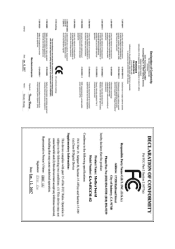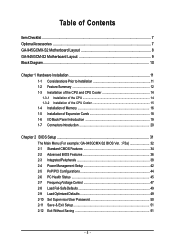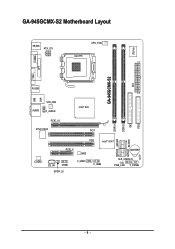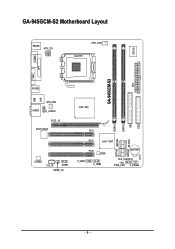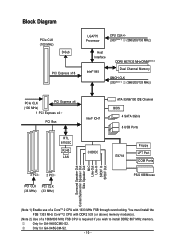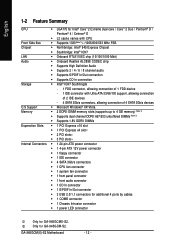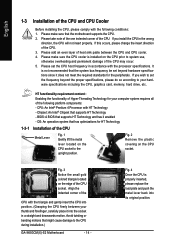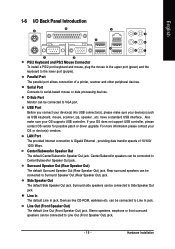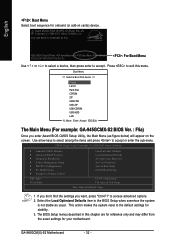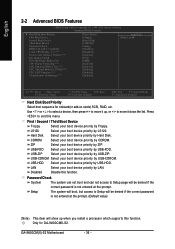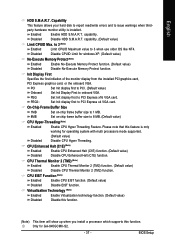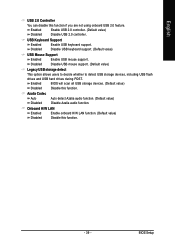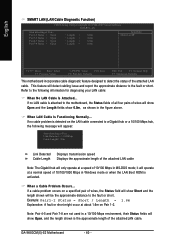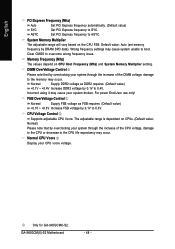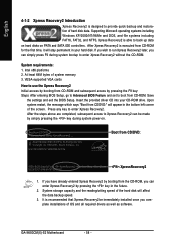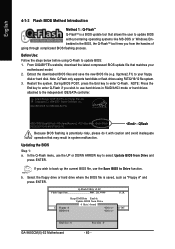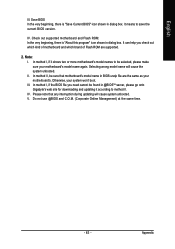Gigabyte GA-945GCMX-S2 Support Question
Find answers below for this question about Gigabyte GA-945GCMX-S2.Need a Gigabyte GA-945GCMX-S2 manual? We have 1 online manual for this item!
Question posted by rankokremenovic on August 3rd, 2012
Usb 2.0 Problem
I have problem with USB ports (2.0).Since i buy it, there is a problem.In BIOS, USB 2.0 is enabled but in OS (windows) it says "Deveci not recognized"..In Linux its just use 1.1 port automaticaly.
Is there any solution that can help me with this ?
Current Answers
Related Gigabyte GA-945GCMX-S2 Manual Pages
Similar Questions
How To Manually Overclock Gigabyte Motherboard Ga-970a-ud3
(Posted by mk45Snowfl 9 years ago)
How Much This Series Price ?
GIGABYT-Motherboard-Socket 775-GA-945GCMX-S2,
GIGABYT-Motherboard-Socket 775-GA-945GCMX-S2,
(Posted by nasir2014 10 years ago)
Why My Motherboard Ga-g31m-es2l Not Sporting Any Game
(Posted by camonurai 12 years ago)
Ram Configuration For Best Performance Of 945gcmx Mother Board
i put a diffrent frequency ram in socket of my mother board its not performing weill.
i put a diffrent frequency ram in socket of my mother board its not performing weill.
(Posted by max12323 12 years ago)