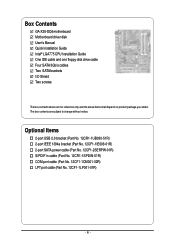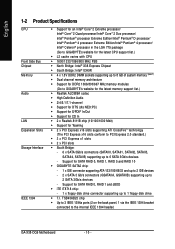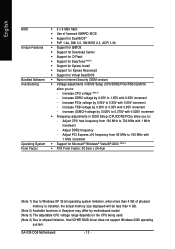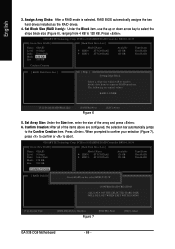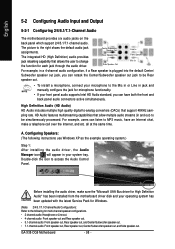Gigabyte GA-X38-DQ6 Support and Manuals
Get Help and Manuals for this Gigabyte item

View All Support Options Below
Free Gigabyte GA-X38-DQ6 manuals!
Problems with Gigabyte GA-X38-DQ6?
Ask a Question
Free Gigabyte GA-X38-DQ6 manuals!
Problems with Gigabyte GA-X38-DQ6?
Ask a Question
Gigabyte GA-X38-DQ6 Videos

Recovering dead DualBIOS of Gigabyte GA-X38-DQ6 motherboard - PART 1
Duration: 11:41
Total Views: 40,546
Duration: 11:41
Total Views: 40,546
Popular Gigabyte GA-X38-DQ6 Manual Pages
Gigabyte GA-X38-DQ6 Reviews
We have not received any reviews for Gigabyte yet.