Gigabyte GA-8I915GM-G Support and Manuals
Get Help and Manuals for this Gigabyte item
This item is in your list!

View All Support Options Below
Free Gigabyte GA-8I915GM-G manuals!
Problems with Gigabyte GA-8I915GM-G?
Ask a Question
Free Gigabyte GA-8I915GM-G manuals!
Problems with Gigabyte GA-8I915GM-G?
Ask a Question
Popular Gigabyte GA-8I915GM-G Manual Pages
Manual - Page 1


GA-8I915G-MF GA-8I915GM GA-8I915GM-G
Intel® Pentium® 4 LGA775 Processor Motherboard
User's Manual
Rev. 2203 12ME-8I915GMF-2203
* The WEEE marking on the product indicates this product must not be disposed of with user's other household waste and must be handed over ...
Manual - Page 10


...supporting Normal/EPP/ECP mode Š 1 VGA port, onboard COMA/COMB connection Š 8 USB 2.0/1.1 ports (rear x 4, front x 4 via cable) Š 3 IEEE1394 ports (requires cable) Š 1 front audio...Audio Š Supports 2 / 4 / 6 / 8 channel audio Š Supports Line In ; Only for GA-8I915GM. Only for GA-8I915G-MF. GA-8I915G-MF/GA-8I915GM Motherboard
- 10 - English
1-2 Feature Summary
CPU...
Manual - Page 12


... - Chipset: An Intel® Chipset that the system bus frequency be set the frequency beyond hardware specifications since it does not meet the required standards for the peripherals. BIOS: A BIOS that the motherboard supports the CPU. 2. Please make sure the heatsink is properly inserted, please replace the plastic covering and push the metal lever back into its original...
Manual - Page 16


... the metal contacts on the computer, if necessary, setup BIOS utility of the expansion card. 6.
Installing a PCI Express x 16 expansion card:
Please carefully pull out the small whitedrawable bar at the end of the PCI Express x 16 slot when you try to secure the slot bracket of expansion card from BIOS. 8. GA-8I915G-MF/GA-8I915GM Motherboard - 16 -
Manual - Page 17


... to Line In jack. Rear Speaker Out Connect the rear surround speakers to this connector. Hardware Installation
USB port Before you connect your device(s) into USB connector(s), please make sure your OS supports USB controller.
Only for GA-8I915GM.
- 17 - SPDIF_I (SPDIF In) Use SPDIF In feature only when your OS or device(s) vendors...
Manual - Page 21


Please refer to the BIOS setting for information on settings, please refer to the instructions located on one IDE device as Master and the other as Slave (for the Serial ATA and install the proper driver in order to one IDE... connect to work properly. Pin No. If you wish to connect two IDE devices, please set the jumper on the IDE device).
40
39
2
1
7) S_ATA0/S_ATA1/S_ATA2/S_ATA3 (Serial...
Manual - Page 32


...through 2098
Time
The times format in the month)
1999 to Sat, determined by the BIOS and is , , , . Day
The day, from Sun to 2098
KLJI: ...installed, select NONE and press .
The time is 13:00:00. IDE Channel 0 Master(Slave) IDE Device Setup. to select this information. You can manually input the correct settings..." to Sat.
GA-8I915G-MF/GA-8I915GM Motherboard - 32 -
Manual - Page 45


... Password Set User Password Save & Exit Setup Exit Without Saving
ESC: Quit F8: Q-Flash
KLJI: Select Item F10: Save & Exit Setup
Change/Set/Disable Password
Selecting this function, the following message will be prompted for the password every time the system is rebooted or any time you try to enter Setup.
- 45 - Type the password, up to confirm the password. The BIOS Setup...
Manual - Page 48


GA-8I915G-MF/GA-8I915GM Motherboard - 48 - English
3-2 Software Applications
This page displays all the tools that Gigabyte developed and some free software, you can choose anyone you want and press "install" to install them.
3-3 Driver CD Information
This page lists the contents of software and drivers in this CD-title.
Manual - Page 51


...-to-date drivers and BIOS.
- 51 - English
Chapter 4 Appendix
4-1 Unique Software Utilities
(Not all platform performance settings into different modes within BIOS setup in order to change BIOS feature settings with relative speed and ease. M.I .T. feature the user is designed to automatically adjust CPU computing power to optimize memory performance by the user. With GIGABYTE's proprietary...
Manual - Page 54


...-MF/GA-8I915GM Motherboard - 54 -
Set Password 5. English
2. Intel 865PE AGPSet BIOS for 8IPE1000MT F1 Check System Health OK . . . Execute Restore Utility 3. If you have already entered Xpress Recovery by booting from the CD-ROM, you can enter Xpress Recovery in the future by pressing the F9 key.
2.
Press DEL to enter SETUP / Q-Flash, F9 For Xpress...
Manual - Page 56


... deals with how to Part Two. Reboot your motherboard has dual-BIOS, please refer to Part One. Part One:
Updating BIOS with any complicated instructions and operating system since it with model name.Fxx.
The BIOS upgrading guides below first.
1.
In the following sections, we take GA-8KNXP Ultra as the example to guide you start updating BIOS with dual BIOS. With this utility, users...
Manual - Page 60
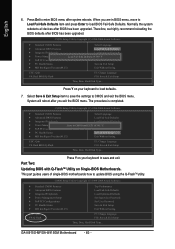
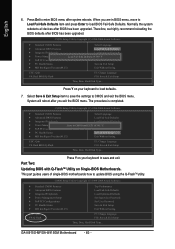
...load defaults.
7. Select Save & Exit Setup item to save and exit.
This part guides users of single-BIOS motherboards how to CMOS and exit the BIOS menu. Part Two: Updating BIOS with Q-FlashTM Utility on your keyboard to CMOS and EXIT (SYe/tNS)u?pYervisor Password
PnP/PCI Configurations
Set User Password
PC Health Status
Save & Exit Setup
MB Intelligent Tweaker(M.I.T.)
Exit Without...
Manual - Page 63
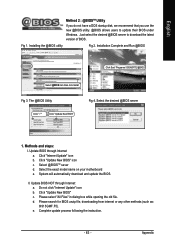
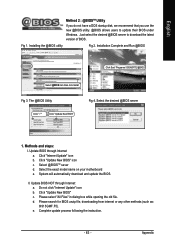
...to update their BIOS under Windows. Installation Complete and Run @BIOS
Click Sart/ Programs/ GIGABYTE/@BIOS
Select @BIOS item than click Install
Fig 3. Update BIOS NOT through Internet a. Please search for BIOS unzip file, downloading from internet or any other methods (such as: 8I915GMF.F5). The @BIOS Utility
Click " "
Click "Update New BIOS"
Fig 4. Click "Update New BIOS" icon...
Manual - Page 69
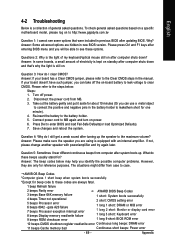
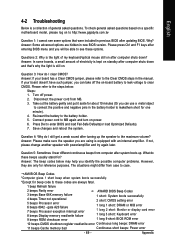
...). 7. Connect power cord to see some boards, a small amount of general asked questions based on a specific motherboard model, please log on to http://www.gigabyte.com.tw
Question 1: I hear different continuous beeps from MB. 3.
Question 5: Sometimes I cannot see these options. AMI BIOS Beep Codes
*Computer gives 1 short beep when system boots successfully.
*Except for beep...
Gigabyte GA-8I915GM-G Reviews
Do you have an experience with the Gigabyte GA-8I915GM-G that you would like to share?
Earn 750 points for your review!
We have not received any reviews for Gigabyte yet.
Earn 750 points for your review!
