Gigabyte B550M H Support and Manuals
Get Help and Manuals for this Gigabyte item
This item is in your list!

View All Support Options Below
Free Gigabyte B550M H manuals!
Problems with Gigabyte B550M H?
Ask a Question
Free Gigabyte B550M H manuals!
Problems with Gigabyte B550M H?
Ask a Question
Popular Gigabyte B550M H Manual Pages
User Manual - Page 1


GIGABYTE works with you to protect the environment. To reduce the impacts on global warming, the packaging materials of this product are recyclable and reusable. B550M H
User's Manual
Rev. 1001
For more product details, please visit GIGABYTE's website.
User Manual - Page 3


...
B550M H Motherboard Layout 4
Chapter 1 Hardware Installation 5 1-1 Installation Precautions 5 1-2 Product Specifications 6 1-3 Installing the CPU 9 1-4 Installing the Memory 9 1-5 Installing an Expansion Card 10 1-6 Back Panel Connectors 10 1-7 Internal Connectors 12
Chapter 2 BIOS Setup 20 2-1 Startup Screen 20 2-2 The Main Menu 21 2-3 Favorites (F11 22 2-4 Tweaker...23 2-5 Settings...
User Manual - Page 6


... change the default setting first. Please visit GIGABYTE's website for HDMI 2.1 version, HDCP 2.3, and HDR.
ŠŠ Maximum shared memory of 4096x2160@60 Hz * Support for details on the back panel, 4 ports available through the internal USB headers - 6 x USB 2.0/1.1 ports (2 ports on configuring the audio software. Support for RAID 0, RAID 1, and RAID 10
Integrated in the...
User Manual - Page 8


...;
Bundled
ŠŠ
Software
ŠŠ
Operating System
ŠŠ
Support for APP Center * Available applications in APP Center may also vary depending on GIGABYTE's website to the product specifications and product-related information without prior notice.
Please visit GIGABYTE's website for Windows 10 64-bit
Form Factor ŠŠ Micro ATX Form Factor; 24...
User Manual - Page 10


... cord from the power outlet before installing an
expansion card to prevent hardware damage.
1-6 Back Panel Connectors
USB 2.0/1.1 Port The USB port supports the USB 2.0/1.1 specification. Before using Q-Flash Plus (Note 3), make sure to set the default sound playback device to HDMI. (The item name may differ depending on your HDMI-supported monitor. Use this port. D-Sub...
User Manual - Page 16


... to work or ...supports High Definition audio (HD).
Definition
9
1
10
2
1 MIC2_L 2 GND 3 MIC2_R
6 Sense 7 FAUDIO_JD 8 No Pin
4 NC
9 LINE2_L
5 LINE2_R
10 Sense
Some chassis provide a front panel audio module that detects if the chassis cover has been removed. The front panel design may connect your system using the power switch
(refer to Chapter 2, "BIOS Setup," "Settings...
User Manual - Page 18


... your computer before clearing the CMOS values. •• After system restart, go to BIOS Setup to load factory defaults (select Load Optimized Defaults) or
manually configure the BIOS settings (refer to touch the two pins for BIOS configurations). Definition
S_
9
_1
10
2B
1 NDCD2 NSIN 3 NSOUT
6 NDSR7 NRTS8 NCTS-
4 NDTR-
9 NRI-
_U
5 GND...
User Manual - Page 20


...problems using the current version of BIOS, it with caution. You can use either the GIGABYTE ...upgrade the BIOS, use your system to its defaults. •• The BIOS Setup... menus described in system's failure to make adjustments for reference only and may result in this chapter or introductions of BIOS from the Internet
and updates... to set your mouse to clear the CMOS values...
User Manual - Page 27


... Enabled)
&& CEC 2019 Ready Allows you install a CPU that supports this memory for the onboard graphics controller. Auto lets the BIOS automatically configure this setting. (Default: Auto)
&& Resume by Alarm ... at a specific time on each day or on the total system memory size. If this setting. (Default) UMA Specified Sets the UMA Frame Buffer Size. UMA Auto Sets the display ...
User Manual - Page 28


... mode. Advanced Host Controller Interface
(AHCI) is an interface specification that allows the storage driver to enable advanced Serial ATA features such as Native Command Queuing and hot plug. (Default)
(Note) This item is present only when you install a CPU that does not natively support USB devices. (Default: Disabled) && Mass Storage Devices Displays a list...
User Manual - Page 29


... configure this setting. (Default: Auto) && 3DMark01 Enhancement Allows you to determine whether to enhance some legacy benchmark performance. (Default: Disabled)
(Note) This item is enabled. (Default: 0) && Media detect count Allows you install a CPU that supports this feature.
- 29 - This item is configurable only when Network Stack is subject to the hardware specification of the...
User Manual - Page 33
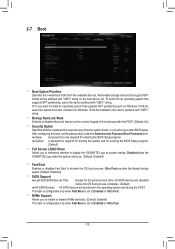
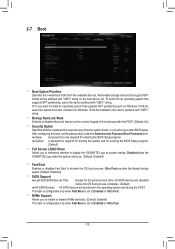
.... (Default: On)
&& Security Option Specifies whether a password is set to Enabled or Ultra Fast.
- 33 - This item is configurable only when Fast Boot is required every time the system boots, or only when you want to install an operating system that supports GPT partitioning such as Windows 10 64-bit, select the optical drive that...
User Manual - Page 37


... POST (Power-On Self-Test). Move to Create Array and press to enter the Create
Array screen. Under Settings\IO Ports, set either with identical model and capacity). •• Windows setup disc. •• Motherboard driver disc. •• A USB thumb drive. Then, select a RAID level. Steps: Turn on the motherboard you will see...
User Manual - Page 38


.... The location of the driver. Please visit GIGABYTE's website for details on configuring a RAID array. - 38 - Finally, continue the OS installation. After the operating system is as
follows: \Hw10\RAID\x64 4. Install the RAID driver and operating system
With the correct BIOS settings, you are ready to install separate RAID driver during the OS installation process, please refer to...
User Manual - Page 40


...Name: Motherboard Trade Name: GIGABYTE Model Number: B550M H
Responsible Party -
...GIGABYTE are designed to radio communications. WEEE Symbol Statement The symbol shown below is on the product or on a circuit different from digital apparatus set...instructions, may cause harmful interference to provide reasonable protection against harmful interference in a particular installation. The parts...
Gigabyte B550M H Reviews
Do you have an experience with the Gigabyte B550M H that you would like to share?
Earn 750 points for your review!
We have not received any reviews for Gigabyte yet.
Earn 750 points for your review!
