Gigabyte B360M D3P Support and Manuals
Get Help and Manuals for this Gigabyte item
This item is in your list!

View All Support Options Below
Free Gigabyte B360M D3P manuals!
Problems with Gigabyte B360M D3P?
Ask a Question
Free Gigabyte B360M D3P manuals!
Problems with Gigabyte B360M D3P?
Ask a Question
Popular Gigabyte B360M D3P Manual Pages
Unique Features Introduction - Page 1


... 2-8 RGB Fusion...19 2-9 Smart TimeLock...21 2-10 Smart Keyboard...22 2-11 Smart Backup...23 2-12 Smart HUD...25 2-13 System Information Viewer 26 2-14 USB Blocker...27 2-15 USB DAC-UP 2...28 2-16 V-Tuner...29
Actual software supported may vary by motherboard model and OS verison. The software setup menus are for reference only.
Unique Features Introduction - Page 2
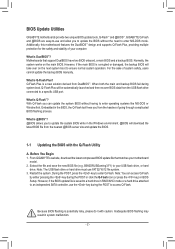
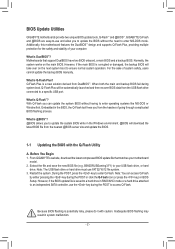
... the need to enter Q-Flash. BIOS Update Utilities
GIGABYTE motherboards provide two unique BIOS update tools, Q-Flash™ and @BIOS™. Additionally, this motherboard features the DualBIOS™ design and supports Q-Flash Plus, providing multiple protection for the safety and stability of system safety, users cannot update the backup BIOS manually. Before You Begin 1. Q-Flash Plus...
Unique Features Introduction - Page 5


...not boot.
- 5 - Update the BIOS Using the Internet Update Function:
Click Update from the Internet or through other source. After Updating the BIOS Restart your system after updating the BIOS.
•• Make sure that matches your motherboard model. GIGABYTE product warranty does not cover any BIOS damage or system failure resulting from GIGABYTE's website and follow the instructions in...
Users Manual - Page 1


B360M D3P
User's Manual
Rev. 1001
For more product details, please visit GIGABYTE's website. To reduce the impacts on global warming, the packaging materials of this product are recyclable and reusable. GIGABYTE works with you to protect the environment.
Users Manual - Page 2
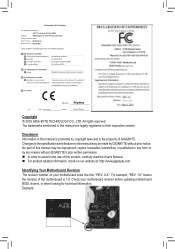
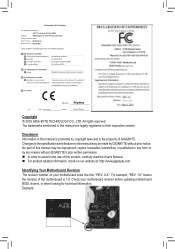
... D3P
Motherboard B360M D3P
Mar. 9, 2018
Mar. 9, 2018
Copyright © 2018 GIGA-BYTE TECHNOLOGY CO., LTD. No part of this product, carefully read the User's Manual. „„ For product-related information, check on our website at: http://www.gigabyte.com
Identifying Your Motherboard Revision The revision number on your motherboard revision before updating motherboard BIOS, drivers...
Users Manual - Page 3


Table of Contents
B360M D3P Motherboard Layout 4
Chapter 1 Hardware Installation 5 1-1 Installation Precautions 5 1-2 Product Specifications 6 1-3 Installing the CPU 9 1-4 Installing the Memory 9 1-5 Installing an Expansion Card 10 1-6 Back Panel Connectors 10 1-7 Internal Connectors 13
Chapter 2 BIOS Setup 19 2-1 Startup Screen 19 2-2 The Main Menu 20 2-3 M.I.T...21 2-4 System...27 ...
Users Manual - Page 4
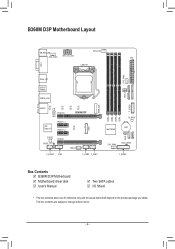
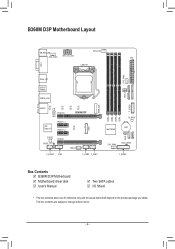
...
Intel® GbE
PCIEX16
LAN
60
42
B360M D3P
PCIEX1_1
iTE®
30
Super I/O
PCIEX1_2
CNVI
CODEC SPDIF_O
PCIEX4
F_AUDIO COM
THB_C
F_USB2 F_USB1
M2M_32G
DDR4_4 DDR4_2 DDR4_3 DDR4_1
F_USB30
Intel® B360
M_BIOS BAT
5 4
3
SATA
SYS_FAN3
CLR_CMOS
F_PANEL
SATA 3
3 2
1 0
Box Contents 55 B360M D3P Motherboard 55 Motherboard driver disk 55 User's Manual
55 Two SATA cables...
Users Manual - Page 10
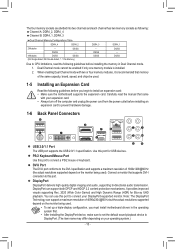
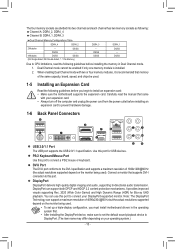
...Hz but the actual resolutions supported depend on the monitor being used .
•• To set the default sound playback device...install motherboard drivers in Dual Channel mode. 1.
DS/SS
Due to CPU limitations, read the manual that supports DVI-I specification and supports a maximum resolution of 1920x1200@60 Hz (the actual resolutions supported depend on your operating system.)
- 10...
Users Manual - Page 16
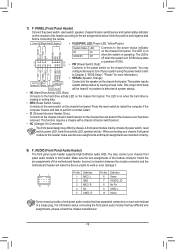
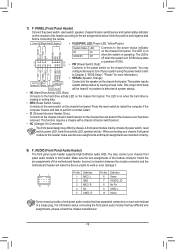
...to Chapter 2, "BIOS Setup," "Power," for ...no problem is...10 Sense
SS U
23
Some chassis provide a front panel audio module that has different wire assignments, please contact the chassis manufacturer. Hard Drive Reset Activity LED Switch
Power LED
Chassis Intrusion Header
System Status LED Connects to this header. You may differ by issuing a beep code... audio header supports High Definition ...
Users Manual - Page 18
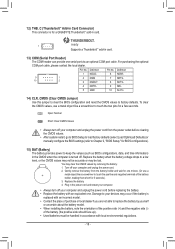
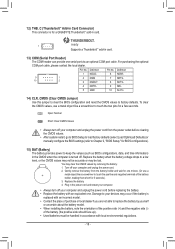
... Optimized Defaults) or manually configure the BIOS settings (refer to Chapter 2, "BIOS Setup," for BIOS configurations).
_3
U
15) BAT (Battery) The battery provides power to touch the positive and negative terminals of purchase or local dealer if you are not able to factory defaults. Definition
F_USB3
9
1
10
2
1 NDCD2 NSIN 3 NSOUT
6 NDSR7 NRTS8 NCTS- Replace the battery when the...
Users Manual - Page 19
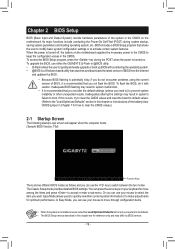
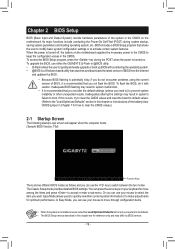
... - In Easy Mode, you can use either the GIGABYTE Q-Flash or @BIOS utility. •• Q-Flash allows the user to quickly and easily upgrade or back up BIOS without entering the operating system. •• @BIOS is a Windows-based utility that you not alter the default settings (unless you can press the arrow keys on the...
Users Manual - Page 22


... to reduce the power. Auto sets the power limit according to the CPU specifications. (Default: Auto)
&& Turbo Per Core Limit Control (Note) Allows you to set a current limit for CPU Turbo mode and how long it takes to set to Auto. (Default: Disabled)
&& CPU Flex Ratio Settings Allows you install a CPU that support multi-processor mode. The...
Users Manual - Page 24
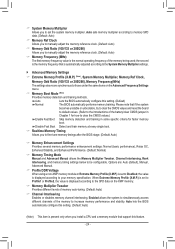
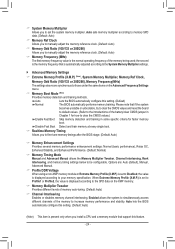
... Settings menu.
&& Memory Boot Mode (Note)
Provides memory detection and training methods.
Auto
Lets the BIOS automatically configure this setting. (Default)
Normal The BIOS ...to manually adjust the memory reference clock. (Default: Auto)
&& Memory Frequency (MHz) The first memory frequency value is present only when you install a CPU and a memory module that support this setting....
Users Manual - Page 28


.../User Password item. Setup A password is only required for entering the BIOS Setup program. System A password is required for booting the system and for entering the BIOS Setup program. (Default)
&& Full Screen LOGO Show Allows you enter BIOS Setup. To boot from LAN function, etc. Or if you want to install an operating system that supports GPT partitioning such as Windows 10 64...
Users Manual - Page 31


... graphics card on the PCIEX16 slot as the first display. (Default)
PCIe 2 Slot Sets the graphics card on your system supports 64-bit PCI decoding). Set to Enabled if more than one advanced graphics card are installed and their drivers are not able to enable or disable this feature with an Intel-provided application. (Default...
Gigabyte B360M D3P Reviews
Do you have an experience with the Gigabyte B360M D3P that you would like to share?
Earn 750 points for your review!
We have not received any reviews for Gigabyte yet.
Earn 750 points for your review!
