Gigabyte GA-7ZX-1 Support and Manuals
Get Help and Manuals for this Gigabyte item
This item is in your list!

View All Support Options Below
Free Gigabyte GA-7ZX-1 manuals!
Problems with Gigabyte GA-7ZX-1?
Ask a Question
Free Gigabyte GA-7ZX-1 manuals!
Problems with Gigabyte GA-7ZX-1?
Ask a Question
Gigabyte GA-7ZX-1 Videos
Popular Gigabyte GA-7ZX-1 Manual Pages
User Manual - Page 5
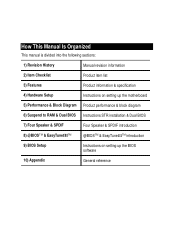
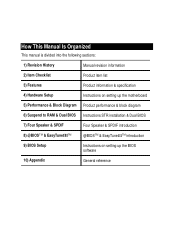
... into the following sections:
1) Revision History
Manual revision information
2) Item Checklist
Product item list
3) Features
Product information & specification
4) Hardware Setup
Instructions on setting up the motherboard
5) Performance & Block Diagram Product performance & block diagram
6) Suspend to RAM & Dual BIOS Instructions STR installation & Dual BIOS
7) Four Speaker & SPDIF...
User Manual - Page 14
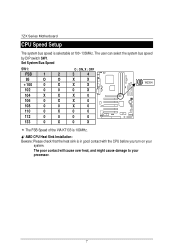
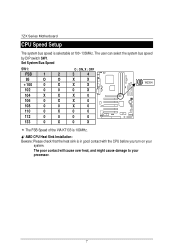
... of the VIA KT133 is 100MHz.
0AMD CPU Heat Sink Installation: Beware: Please check that the heat sink is selectable at 100~133MHz. The poor contact will cause over heat, and might cause damage to your
system. 7ZX Series Motherboard
CPU Speed Setup
The system bus speed is in good contact with the CPU...
User Manual - Page 25
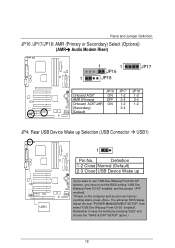
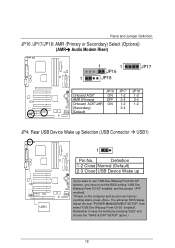
Select the item "POWER MANAGEMENT SETUP", then select "USB Dev Wakeup From S3-S5: Enabled". Definition
1-2 Close Normal (Default)
2-3 Close USB Device... Dev Wakeup From S3-S5" function, you have to save the setting by pressing "ESC" and choose the "SAVE & EXIT SETUP" option.)
18 You will enter BIOS Setup. Remember to set the BIOS setting "USB Dev Wakeup From S3-S5" enabled, and the jumper "...
User Manual - Page 27
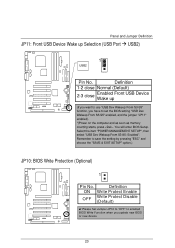
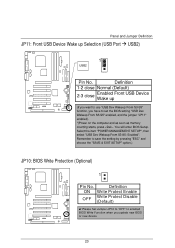
...Write Protect Disable (Default)
0Please Set Jumper JP10 to "OFF" to save the setting by pressing "ESC" and choose the "SAVE & EXIT SETUP" option.)
JP10: BIOS Write ...Setup. Select the item "POWER MANAGEMENT SETUP", then select "USB Dev Wakeup From S3-S5: Enabled". Panel and Jumper Definition
JP11: Front USB Device Wake up
(If you want to use "USB Dev Wakeup From S3-S5" function, you update...
User Manual - Page 31


... system uses only enough energy to maintain critical information and system functions, primarily the system state and the ability to complete the STR function installation.
During STR sleep mode, your CD-ROM drive, select Start, and then Run. After setup completes, remove the CD, and reboot your system
(This manual assumes that state.
User Manual - Page 39
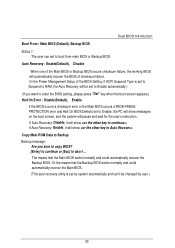
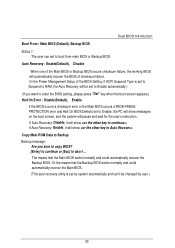
...set to Suspend to RAM, the Auto Recovery will be changed by system automatically and can set...setting, please press "Del" key when the boot screen appears.) Halt On Error : Disable(Default), Enable If the BIOS occurs a checksum error or the Main BIOS occurs a WIDE RANGE PROTECTION error and Halt On BIOS Defects set...Management Setup of the BIOS Setting, if ACPI Suspend Type is set by... be set to ...
User Manual - Page 40
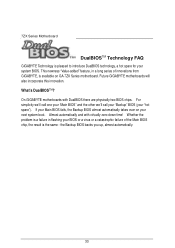
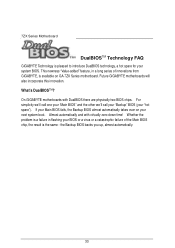
Future GIGABYTE motherboards will also incorporate this innovation. Whether the problem is a failure in a long series of the Main BIOS chip, the result is the same - Almost automatically and with DualBIOS there are physically two BIOS chips. If your Main BIOS fails, the Backup BIOS almost automatically takes over on GA-7ZX Series motherboard. the Backup BIOS...
User Manual - Page 43
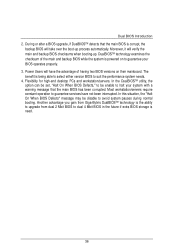
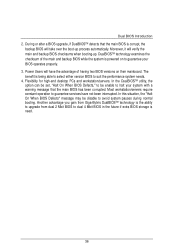
... gain from Giga-Byte's DualBIOSTM technology is the ability to upgrade from dual 2 Mbit BIOS to dual 4 Mbit BIOS in...examines the checksum of having two BIOS versions on to guarantee services have the advantage of the main and backup BIOS while the...powered on their mainboard. In the DualBIOSTM utility, the option can be set, "Halt On When BIOS Defects," to be disable to halt your...
User Manual - Page 57
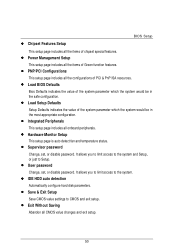
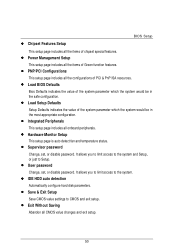
...HDD auto detection
Automatically configure hard disk parameters.
• Save & Exit Setup
Save CMOS value settings to Setup.
• User password
Change, set , or disable password. BIOS Setup
• Chipset Features Setup
This setup page includes all the items of chipset special features.
• Power Management Setup
This setup page includes all the items of Green function features.
•...
User Manual - Page 63
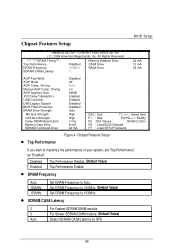
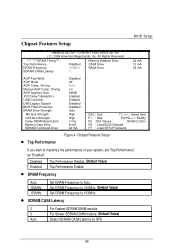
... Slower SDRAM DIMM module. (Default Value)
Auto
Detect SDRAM CAS# Latency by SPD.
56 Chipset Features Setup
BIOS Setup
AMIBIOS SETUP - Driving Manual AGP Comp. Set DRAM Frequency to 100MHz. (Default Value) Set DRAM Frequency to Auto. CHIPSET FEATURES SETUP ( C ) 1999 American Megatrends, Inc. All Rights Reserved
*********DRAM Timing*** Top Performance DRAM Frequency SDRAM CAS# Latency...
User Manual - Page 64
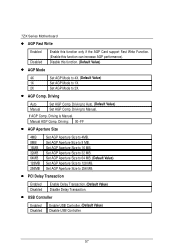
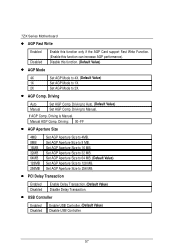
... Value) Disable USB Controller.
57 7ZX Series Motherboard
• AGP Fast Write
Enabled Disabled
Enable this function only if the AGP Card support Fast Write Function. (Enable this function. (Default Value)
• AGP Mode
4X
Set AGP Mode to 4X. (Default Value)
1X
Set AGP Mode to 1X.
2X
Set AGP Mode to 2X.
• AGP...
User Manual - Page 65
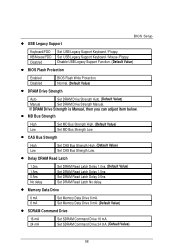
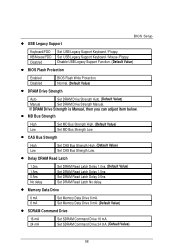
...)
• DRAM Drive Strength
Auto
Set DRAM Drive Strength Auto. (Default Value)
Manual
Set DRAM Drive Strength Manual. Set DRAM Read Latch Delay 0.5ns. Set SDRAM Command Drive 24 mA. (Default Value)
58 BIOS Setup
• USB Legacy Support
Keyboard/FDD KB/Mouse/FDD Disabled
Set USB Legacy Support Keyboard / Floppy.
Set USB Legacy Support Keyboard / Mouse /Floppy. Disable USB...
User Manual - Page 75
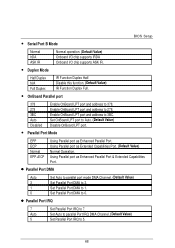
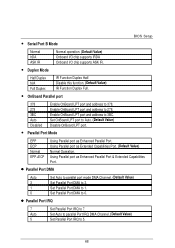
...EPP+ECP
Using Parallel port as Extended Capabilities Port. (Default Value) Normal Operation. Set OnBoard LPT port to 5.
68
Using Parallel port as Enhanced Parallel Port. Enable OnBoard... and address to 3BC. BIOS Setup
• Serial Port B Mode
Normal IrDA ASK IR
Normal operation. (Default Value) Onboard I/O chip supports IRDA Onboard I/O chip supports ASK IR.
• Duplex ...
User Manual - Page 80
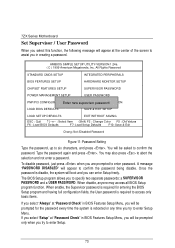
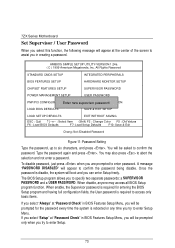
... to six characters, and press . If you select "Setup" at "Password Check" in BIOS Features Setup Menu, you will appear at "Password Check" in creating a password. 7ZX Series Motherboard
Set Supervisor / User Password
When you select this function, the following message will be prompted only when you try to enter Setup Menu. A message "PASSWORD DISABLED" will be asked to confirm the...
User Manual - Page 89
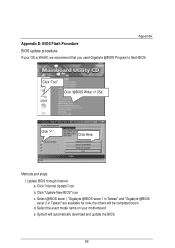
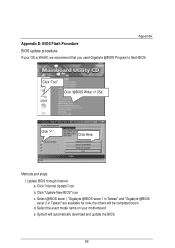
... steps: I. Click "Internet Update" icon b. Click "Update New BIOS" icon c. Click "9".
Update BIOS through Internet a. Click "@BIOS Writer v1.05a".
Click "Tool".
System will be completed soon) d. Appendix
Appendix D: BIOS Flash Procedure BIOS update procedure: If your motherboard e. Select @BIOS sever ( "Gigabyte @BIOS sever 1 in Taiwan" and "Gigabyte @BIOS sever 2 in Taiwan...
Gigabyte GA-7ZX-1 Reviews
Do you have an experience with the Gigabyte GA-7ZX-1 that you would like to share?
Earn 750 points for your review!
We have not received any reviews for Gigabyte yet.
Earn 750 points for your review!

