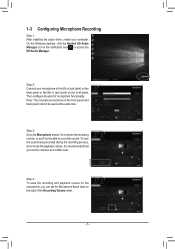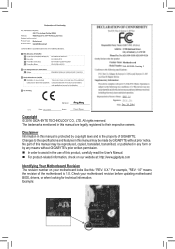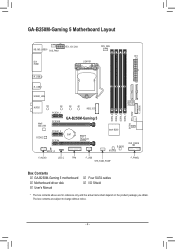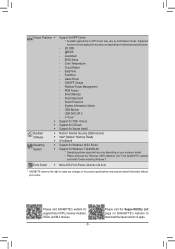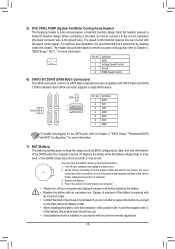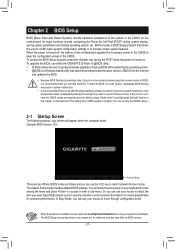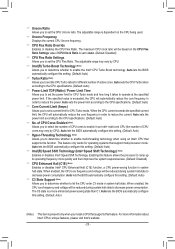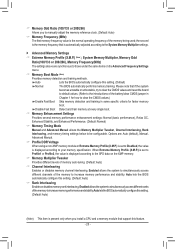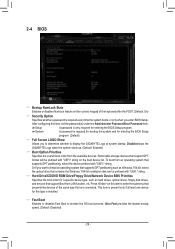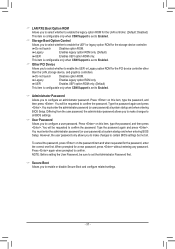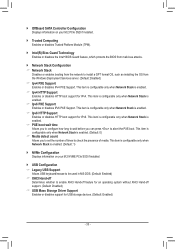Gigabyte GA-B250M-Gaming 5 Support and Manuals
Get Help and Manuals for this Gigabyte item

View All Support Options Below
Free Gigabyte GA-B250M-Gaming 5 manuals!
Problems with Gigabyte GA-B250M-Gaming 5?
Ask a Question
Free Gigabyte GA-B250M-Gaming 5 manuals!
Problems with Gigabyte GA-B250M-Gaming 5?
Ask a Question
Gigabyte GA-B250M-Gaming 5 Videos

Turn on motherboard without processor & ram on Gigabyte ga b250m gaming 5
Duration: :40
Total Views: 780
Duration: :40
Total Views: 780
Popular Gigabyte GA-B250M-Gaming 5 Manual Pages
Gigabyte GA-B250M-Gaming 5 Reviews
We have not received any reviews for Gigabyte yet.