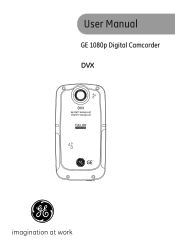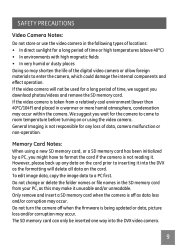GE DVX Support and Manuals
Get Help and Manuals for this General Electric item

Most Recent GE DVX Questions
Ge Dvx Replacement Battery
Just purchased the DVX abd battery life only last for about 5min. I have charged 3 times for 8 hrs a...
Just purchased the DVX abd battery life only last for about 5min. I have charged 3 times for 8 hrs a...
(Posted by edwardsphotoart 9 years ago)
How Do I Pause While Recording
how do i pause a video i am recording on my GE DVX camcorder?
how do i pause a video i am recording on my GE DVX camcorder?
(Posted by Anonymous-135196 10 years ago)
Set Time Does Not Keep After Entering Thru Full Menu. Entered Arrow At Bottom
(Posted by jeffmcQ 10 years ago)
Importing In Imovie
Do I need a conversion software to download my footage from a GE FHD DVX 1080 video camera?
Do I need a conversion software to download my footage from a GE FHD DVX 1080 video camera?
(Posted by juliepearson1111 10 years ago)
GE DVX Videos
Popular GE DVX Manual Pages
GE DVX Reviews
We have not received any reviews for GE yet.