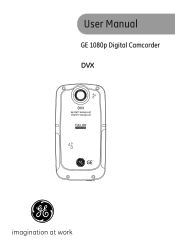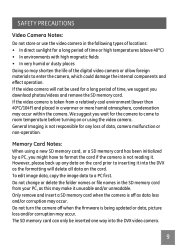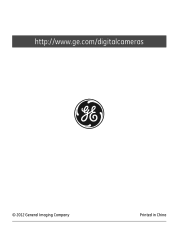GE DVX Support Question
Find answers below for this question about GE DVX.Need a GE DVX manual? We have 5 online manuals for this item!
Question posted by edwardsphotoart on May 25th, 2014
Ge Dvx Replacement Battery
Just purchased the DVX abd battery life only last for about 5min. I have charged 3 times for 8 hrs and still the battery does not last. Do I need to replace the battery and if so hw is it done, I see no access to replace it.
Current Answers
Related GE DVX Manual Pages
Similar Questions
How Do I Pause While Recording
how do i pause a video i am recording on my GE DVX camcorder?
how do i pause a video i am recording on my GE DVX camcorder?
(Posted by Anonymous-135196 9 years ago)
Importing In Imovie
Do I need a conversion software to download my footage from a GE FHD DVX 1080 video camera?
Do I need a conversion software to download my footage from a GE FHD DVX 1080 video camera?
(Posted by juliepearson1111 10 years ago)
Digital Camera
my ge a1255 digital camera wont stay on and just dies after a few minutes even with brand new batter...
my ge a1255 digital camera wont stay on and just dies after a few minutes even with brand new batter...
(Posted by the1977mikey 11 years ago)
My Ge W1200 Digital Camera Wont Charge. I Have Aa Batteries Not The Battery Pack
i tried the usb cord it won't work, it still says battery exhausted. i changed the batteries but it ...
i tried the usb cord it won't work, it still says battery exhausted. i changed the batteries but it ...
(Posted by daddysgirldukie 12 years ago)
How Do I Reset The Language On My Ge W1200-digital Camera?
This is a new camera and when I was programing it, I accidentally set it in a foreign language.
This is a new camera and when I was programing it, I accidentally set it in a foreign language.
(Posted by johncockrum96 14 years ago)