GE 28300EE2 - Cordless Phone / USB VoIP Support and Manuals
Popular GE 28300EE2 Manual Pages
User Guide - Page 1


Internet Phone User's Guide
Quick Set-Up Guide on page 6
can be used with the internet or as a landline telephone Model 28300 2 in 1 -
User Guide - Page 2


...trouble on your line which may harm the telephone network, the telephone company shall, where practicable, notify you that temporary discontinuance of service may be given to the telephone company upon request, provide this information to your telephone number is located on the cabinet bottom. Check with the applicable FCC Part...situation; See installation instructions for Telephone Terminal...
User Guide - Page 3


... Problems."...range.
Hearing Aid Compatibility (HAC)
This telephone system meets FCC standards for additional suggestions. For body worn operation, this phone has been tested and meets the FCC RF exposure guidelines when used in accordance with the instructions...installation. Operation is available from that is, the antenna for DECT Product
This telephone is compliant with the DECT...
User Guide - Page 4


... 8 Digital Security System 8 Important Installation Guidelines 8 Handset Layout 9 Base Layout 9 Installing the Phone 10 Installing the Handset Battery 10 Base Station 10 Software Installation 11 SKYLINK™ Operation Guide 15
To Uninstall the Software 16 Programming the Telephone 16
Timer 17 Time Format 17 Clock (Set Date/Time 17 Alarm 17
Handset Settings 18 Language 18 Ringer...
User Guide - Page 6


... or XP 400 MHz processor 128 MB RAM 10M free disk space on hard drive Internet Connection (either dial-up: minimum 33.6 Kbps modem, or any broadband: cable, DSL, etc.)
3
steps
setup your GE 28300 USB DECT
step 1
download and install Skype™ software from www.skype.com
step 2
install the software in power cord 2. download the free software 3. connect to your computer
2.
User Guide - Page 7
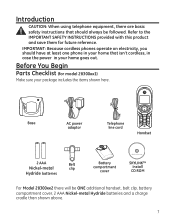
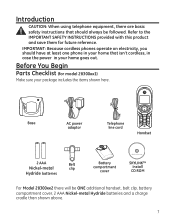
... save them for model 28300xx1)
Make sure your home that should have at least one phone in your home goes out.
Introduction
CAUTION: When using telephone equipment, there are basic safety instructions that isn't cordless, in case the power in your package includes the items shown here. IMPORTANT: Because cordless phones operate on electricity, you should always...
User Guide - Page 10


... an area near an electrical outlet and a telephone wall jack (RJ11C), and place your cordless telephone on a level surface near your hard drive Internet Connection (either dial-up until it snaps into place. Installing the Phone
Installing the Handset Battery
NOTE: You must connect the handset battery before using the cordless handset(s). approved model GP80AAAHC - Base Station
1. System...
User Guide - Page 11


... on, verifying the battery is NOT connected to start the SKYLINK™ 2-in-1 Phone Utility procedure.
2. Using other end into the jack on icon to computer before starting this unit. Wait while the program prepares setup. Plug the AC power converter into the electrical outlet and the DC connector into a modular jack.
3. Plug one...
User Guide - Page 12


... the license agreement" and click [Next] to remove and reinstall the SKYLINK™ 2-in -1 Phone Utility". The Install screen appears. Important: If you will have to continue.
5. The Welcome screen appears. The folder where setup installs the files can download the Skype software. Click [Next] to exit the program.
Connect USB cable when prompted. Click [Finish] to...
User Guide - Page 13


NOTE: If you are using Microsoft Vista you verify your settings.
Click Yes to manually check your audio settings. If "Speakers 2-in your toolbar menu. After successful installation, a SKYLINK™ 2-in-1 Phone Utility icon will see a Notifcation window suggesting that you will appear in -1 Phone" is selected,
13
User Guide - Page 16


... also displays information when using Skype. allows you to set preferences for the base. BASE SETTINGS Allows you to review a number and dial or redial. Click [Yes] to continue, or [No] to the applicable section.
CALL LOG
Review Caller ID data (20 record limit) and Skype call data (unlimited); To Uninstall the Software
If you choose to uninstall the...
User Guide - Page 20


... the HANDSET SETTINGS menu; 1. NOTE: For quick dialing you have messages waiting. NOTE: Press the (landline) button to MESSAGE WAITING. 2. To hear your messages, contact your messaging service provider. 6. Use the 6 or 5 button to scroll to dial the number. Use the 6 or 5 button to scroll to standby mode. Press the END CALL button to return...
User Guide - Page 44
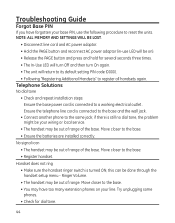
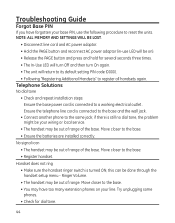
... through the handset setup menu - NOTE: ALL MEMORY AND SETTINGS WILL BE LOST.
• Disconnect line cord and AC power adaptor. • Hold the PAGE button and reconnect AC power adaptor (in-use the following procedure to a working electrical outlet . Ensure the telephone line cord is connected to reset the units.
Troubleshooting Guide
Forgot Base...
User Guide - Page 49


... the equipment until the problem is resolved. Any unauthorized repairs, changes or modifications not expressly approved by Thomson Inc. For instructions on how to obtain a replacement unit, refer to the booklet for warranty information, please contact customer service at 1-800-448-0329. Warranty Assistance
If trouble is experienced with this guide or call customer service at 1-800-448-0329...
User Guide - Page 50


... instruction. (Your User's Guide provides information regarding operating instructions and user controls. We recommend using the original carton and packing materials. • "Proof of purchase in case of damage or loss. • A new or refurbished unit will do: •Provide you with the product. Socorro, Texas 79927 • Insure your dealer.) •Installation and setup service...
GE 28300EE2 Reviews
Do you have an experience with the GE 28300EE2 that you would like to share?
Earn 750 points for your review!
We have not received any reviews for GE yet.
Earn 750 points for your review!

