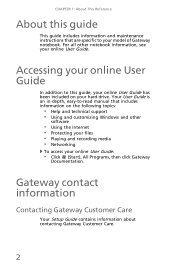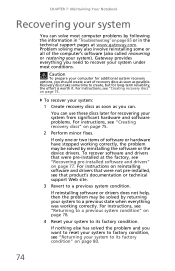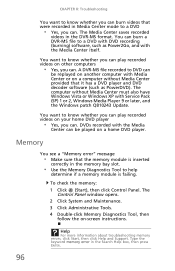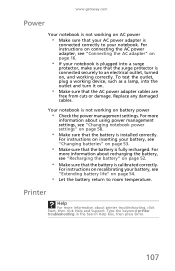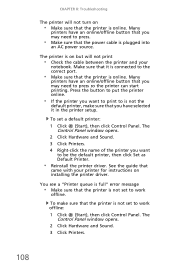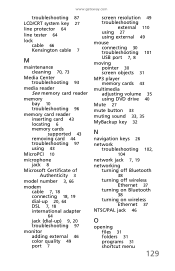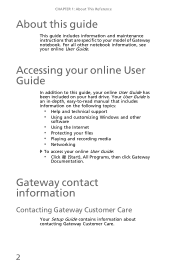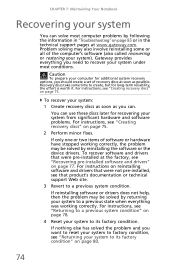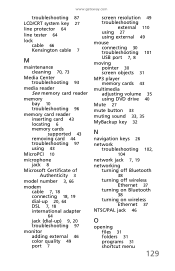Gateway NV-42 Support and Manuals
Get Help and Manuals for this Gateway Computers item

View All Support Options Below
Free Gateway NV-42 manuals!
Problems with Gateway NV-42?
Ask a Question
Free Gateway NV-42 manuals!
Problems with Gateway NV-42?
Ask a Question
Most Recent Gateway NV-42 Questions
Master Password
hello. sorry i need to master password for bios gateway nv40 . i forget password
hello. sorry i need to master password for bios gateway nv40 . i forget password
(Posted by mehdidindar64 11 years ago)
Gateway NV-42 Videos
Popular Gateway NV-42 Manual Pages
Gateway NV-42 Reviews
We have not received any reviews for Gateway yet.