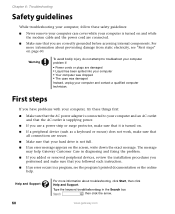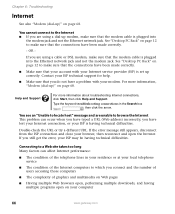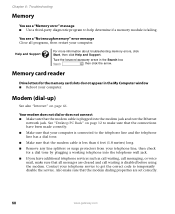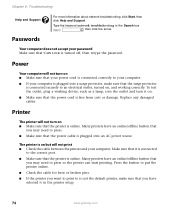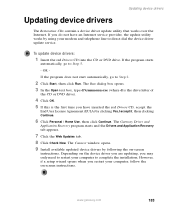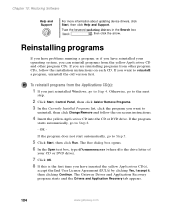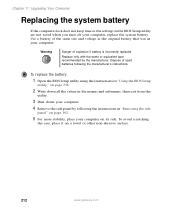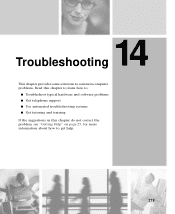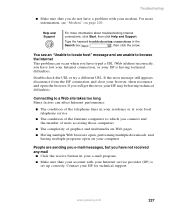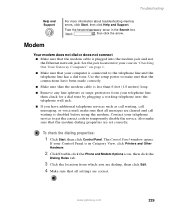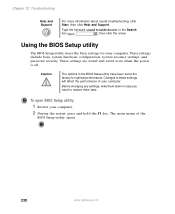Gateway FX6802-01 - Desktop PC Support and Manuals
Get Help and Manuals for this Gateway Computers item

View All Support Options Below
Free Gateway FX6802-01 manuals!
Problems with Gateway FX6802-01?
Ask a Question
Free Gateway FX6802-01 manuals!
Problems with Gateway FX6802-01?
Ask a Question
Most Recent Gateway FX6802-01 Questions
Ty For Showing That I Have A Cd Drive.can You Tell Me Why It Wont Load A Program
I put the program cd in and it does not reconize it.
I put the program cd in and it does not reconize it.
(Posted by anthea55641 9 years ago)
Do I Have A Cd Drive In My Gateway Fx4710?
(Posted by anthea55641 9 years ago)
Popular Gateway FX6802-01 Manual Pages
Gateway FX6802-01 Reviews
We have not received any reviews for Gateway yet.