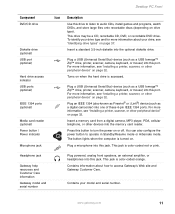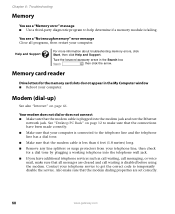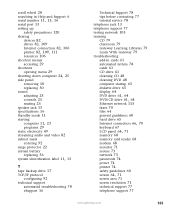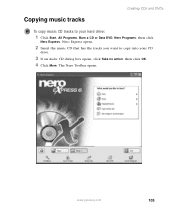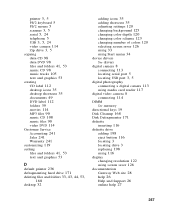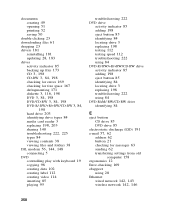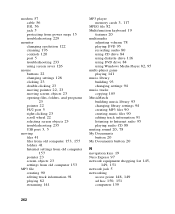Gateway FX6802-01 Support Question
Find answers below for this question about Gateway FX6802-01 - Desktop PC.Need a Gateway FX6802-01 manual? We have 4 online manuals for this item!
Question posted by anthea55641 on January 23rd, 2015
Do I Have A Cd Drive In My Gateway Fx4710?
The person who posted this question about this Gateway product did not include a detailed explanation. Please use the "Request More Information" button to the right if more details would help you to answer this question.
Current Answers
Answer #1: Posted by TechSupport101 on January 23rd, 2015 8:39 PM
Hi. Yes you do, see the manual here
http://www.manualslib.com/manual/253483/Gateway-Fx4710.html?page=3#manual
Related Gateway FX6802-01 Manual Pages
Similar Questions
Ty For Showing That I Have A Cd Drive.can You Tell Me Why It Wont Load A Program
I put the program cd in and it does not reconize it.
I put the program cd in and it does not reconize it.
(Posted by anthea55641 9 years ago)
I Need To Replace My Cd Drive For My Gateway Gt5432 Pc Which One Do You Suggest
(Posted by gwsmoke07 10 years ago)
My Gateway Desktop Just Recently Stopped Liking Cd Drives. Help.
Gateway GT5465E bought 2007 October, has Windows Vista Home Premium ver 6.0 (build 6002 service pack...
Gateway GT5465E bought 2007 October, has Windows Vista Home Premium ver 6.0 (build 6002 service pack...
(Posted by winkler1027 12 years ago)