Gateway ZX4800 Support Question
Find answers below for this question about Gateway ZX4800.Need a Gateway ZX4800 manual? We have 2 online manuals for this item!
Question posted by saekuku on June 23rd, 2014
How To Repair Cd Drive Gateway Zx4800
The person who posted this question about this Gateway product did not include a detailed explanation. Please use the "Request More Information" button to the right if more details would help you to answer this question.
Current Answers
There are currently no answers that have been posted for this question.
Be the first to post an answer! Remember that you can earn up to 1,100 points for every answer you submit. The better the quality of your answer, the better chance it has to be accepted.
Be the first to post an answer! Remember that you can earn up to 1,100 points for every answer you submit. The better the quality of your answer, the better chance it has to be accepted.
Related Gateway ZX4800 Manual Pages
Gateway Desktop Quick Start Guide - Page 1


.../Mouse 6
Volume Controls 8
Remote Control (optional 8
Your Computer's Drives 9
Ports and Connectors 10
Turning your Computer ON or OFF 12
... Welcome Center 15
Internet Security Offer 15
Gateway Recovery Management 16
Your Computer's Documentation 17...Security 28
Windows Remote Assistance 33
Diagnose & Repair 34
Top Troubleshooting Cases 34
Miscellaneous Troubleshooting 39...
Gateway Desktop Quick Start Guide - Page 9


Memory Card Reader Memory cards are allowed to these drives to ) a variety of CD or DVD discs (e.g. Note: Small computers may use these drives. you will need additional equipment;
You can be used to the clock). 2.
Click on Gateway computers. Remove the card.
1
2
Optical Drives
An optical drive is displayed. 4.
However, this does not mean that they...
Gateway Desktop Quick Start Guide - Page 10


... to recordable CDs and single- Quick Start & Troubleshooting Guide or double-layer recordable DVDs.
• Blu-ray Combo Drive: Blu-ray Combo drives can write to recordable CDs, all '... mean that were supplied with a normal cloth. Reverse engineering or disassembly is on Gateway computers. However, this copyright protection technology must be authorized by U.S. However, certain ...
Gateway Desktop Quick Start Guide - Page 13


...your computer's hard drive, and then powers down.
but also keeps a copy in memory, ready to start in memory, ready to start again.
Upgrading your Computer
Gateway strives to make your...Basics - 13 Note: To learn more about programs and processes running on your computer's hard drive, just like Hibernate; Three power saving modes are provided: Sleep, Hibernate and Hybrid sleep.
...
Gateway Desktop Quick Start Guide - Page 14


Don't just throw it out! Gateway encourages you go! Recycling You just bought a new computer and wonder what you can ... are also ideal for storing your favorite music, photos and videos and take them with your old equipment? High capacity drives are best kept out of landfills. Many charitable organizations collect computer equipment, other companies can be recovered and used computers....
Gateway Desktop Quick Start Guide - Page 15


... when you first start automatically and all you have to do so, insert the installation CD or DVD. An installation wizard will start your computer from viruses and attacks over the ... this software is vital to protect your computer. INTERNET AND SOFTWARE
USING WINDOWS AND YOUR SOFTWARE
Gateway computers include software to help you use it. however some software may be installed if you ...
Gateway Desktop Quick Start Guide - Page 16


... it. To create recovery discs for only the factory-loaded software and drivers, click Create driver and application backup disc.
Gateway
Recovery Management opens.
2. OR To create recovery discs for the hard drive's entire original contents, including Windows and all factory-loaded software and drivers, click Create factory default disc.
- Quick Start...
Gateway Desktop Quick Start Guide - Page 17


... you have specific information for information about your screen. To open InfoCentre, double-click on the User's Guide (Gateway InfoCentre) icon on the desktop or click on your computer! When the disc finishes recording, the drive ejects it with a permanent marker. Important: Write a unique, descriptive label on each disc, such as 'Windows Recovery...
Gateway Desktop Quick Start Guide - Page 18


... and watch live or recorded TV (if your computer has a TV tuner), listen to digital music, view pictures and personal videos, create CDs and DVDs, or access content from Gateway and automatically installed on your computer. Windows Media Center (optional) Certain computers include all the technical information about your computer's configuration. To...
Gateway Desktop Quick Start Guide - Page 19


... computer, or may require specific programs. Files that is equipped with a Blu-ray drive, you may require a specific audio or video codec that you always choose the DVD player included with removable...You may only play that WMA file (or any WMA file that might be streamed from an audio CD to your computer, the player uses the Windows Media Audio codec to decompress the file so the music...
Gateway Desktop Quick Start Guide - Page 26


... now.... 4. Click on Start > Computer. Click on an external hard disk drive, recordable CDs or DVDs (if your computer is left, simply place your computer or to restore them from your hard ...to restart. The information will automatically appear. Double-click on the Recycle Bin on the Windows desktop and click on Empty Recycle Bin or select only the items you should perform the same action ...
Gateway Desktop Quick Start Guide - Page 34


...(page 34)
The screen freezes when the Gateway logo displays (page 36)
The screen freezes when the Windows logo displays (page 36)
The Windows desktop displays, but they match the problem you .... Please note that the solutions proposed in either one of your
monitor. HELPDESK
DIAGNOSE & REPAIR
We all devices 1. This troubleshooting guide will be used to get the most of the cases...
Gateway Desktop Quick Start Guide - Page 41


... to make sure that your user ID and password. Your computer will not play audio CDs. a. Make sure that the disc is out of order. Make sure that the disc's printed side is facing upward in the drive and that your account details. c. Wait for example, if you restart your modem directly...
Gateway Desktop Quick Start Guide - Page 44


...System Tools > System Information. Gateway cannot be held responsible for information about resolving error messages. Note: For a quick overview of memory or hard drive space needed to shut down ...or reconnecting any cables. For support, please contact the manufacturer's hotline.
a. Most CDs or DVDs start automatically: c. Quick Start & Troubleshooting Guide Installing a program
When ...
Gateway Desktop Quick Start Guide - Page 56


...11 Audio CDs 18, 41...D
Device Manager 38 Diagnose & Repair 34 Dial-up modem 42 Disk Cleanup 25 Disk Defragmenter 25 Display 40 Download 19 Drives 9
Memory card reader 9 Optical drives 9 DSL 20, 42 DVI port...11 External hardware devices 45
F
Firewall 29, 32 FireWire 11
G
Google Desktop 23
H
HDD (Hard Disk Drive) Free space 25 Management 26
HDMI 11 Health precautions 5 Helpdesk 25
...
Gateway ZX4800 Series OOBE - Page 1


...
AC Adapter Power Cord
Norton Startup Guide Warranty Booklet Cloth Screen Wipe Gateway Starter Guide
Wireless Keyboard
Wireless Mouse
Desktop Computer
AP.06501.030/ Delta ADP65JH DB 27.01518.521 / 7A...Evaluation Out Of Box Experience
OOBE Performed by: Daniel Rose Date: 12/07/2009 Model Name: ZX4800-02 Operating System: Windows 7 Home Premium 64-bit
Items in the user accessible slot(s): N/A Are...
Gateway ZX4800 Series OOBE - Page 5
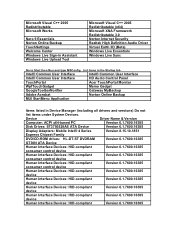
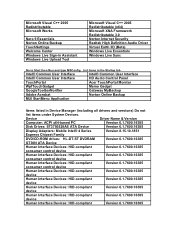
... Intel® 4 Series
Version 8.15.10.1851
Express Chipset Family
DVD/CD-ROM drives: HL-DT-ST DVDRAM
Version 6.1.7600.16385
GT30N ATA Device
Human Interface... Interface
HD Audio Control Panel
TouchPortal
Acer TouchPortal Monitor
WpfTouchGadget
Memo Gadget
GoogleToolbarNorifier
Gateway MyBackup
Adobe Acrobat
Norton Online Backup
MUI StartMenu Application
Items listed in Assistant ...
Gateway ZX4800 Series OOBE - Page 8


...ZX4800-02 SN: PWG85020029430040E6900 Item List
AUDIO: IN (internal and external microphone)
OUT (left and right) External volume control
DRIVES (record in comments, speed,
bootable, etc)
ODD (Class:
speed* x8
Is optical drive... unit below the SD slot, the Line out is on the X8 Super Multi Drive Sata. test connection
Wireless LAN
USB Port
Date:
Present/
Location
Not Present
Comments
...
Gateway ZX4800 Series OOBE - Page 9
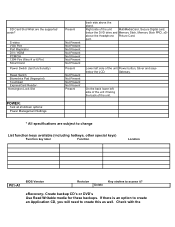
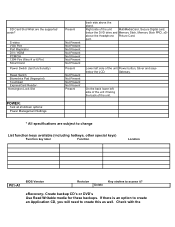
...Power button, Silver and says
below the DVD drive and Memory Stick, Memory Stick PRO, xDabove...strokes to create this as well.
If there is an option to create an Application CD, you will need to access it?
S-video VGA Port Port Replicator DVI / ... Present Not Present Present
back side above the stand.
Gateway. Lower left side of the unit if facing the back of the unit...
Gateway ZX4800 Series OOBE - Page 10


...unit is powered on the Gateway C: Drive and return the unit to factory defaults as well as making sure the unit is plugged in to create an Application CD in the Notes section. eSolutions... you select either option, it will say "Starting Windows", then "Please wait a Moment".
4.) The "Gateway Recovery Management" Program will come up, the first screen, or step 1 will ask to "Select Restore ...
Similar Questions
Dvd Burner Drive For Gateway Zx4800 06
i put in a disk. It makes noise like it's starting to run and then ejects disk. Can it be fixed? Do ...
i put in a disk. It makes noise like it's starting to run and then ejects disk. Can it be fixed? Do ...
(Posted by melissakoppus 7 years ago)
My Gateway Desktop Just Recently Stopped Liking Cd Drives. Help.
Gateway GT5465E bought 2007 October, has Windows Vista Home Premium ver 6.0 (build 6002 service pack...
Gateway GT5465E bought 2007 October, has Windows Vista Home Premium ver 6.0 (build 6002 service pack...
(Posted by winkler1027 12 years ago)

