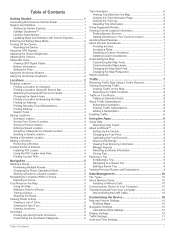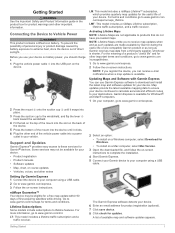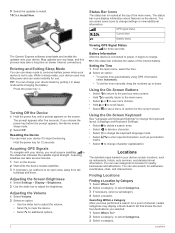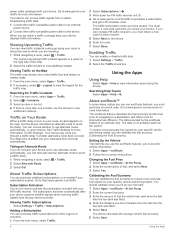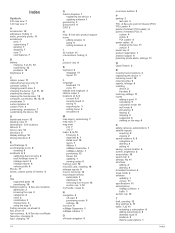Garmin nuvi 57LM Support and Manuals
Get Help and Manuals for this Garmin item

View All Support Options Below
Free Garmin nuvi 57LM manuals!
Problems with Garmin nuvi 57LM?
Ask a Question
Free Garmin nuvi 57LM manuals!
Problems with Garmin nuvi 57LM?
Ask a Question
Most Recent Garmin nuvi 57LM Questions
Before Use Do I Need To Connect To A Computer
hi I'm asking as there is no manual supplied with my garmin 57 lm do I need to connect to a computer...
hi I'm asking as there is no manual supplied with my garmin 57 lm do I need to connect to a computer...
(Posted by keng09 8 years ago)
I Have Garmin Nuvi 57 Lm For Thailand.can I Load Uk Maps
as above
as above
(Posted by Anonymous-157405 8 years ago)
Garmin Screen When Driving
can I have the clock, journey time and arrival time on main screen at same time?
can I have the clock, journey time and arrival time on main screen at same time?
(Posted by jsommerville67 8 years ago)
When Plugged Into Car Charger,
When the unit is plugged into the car charger the unit says use the charging device that came with y...
When the unit is plugged into the car charger the unit says use the charging device that came with y...
(Posted by Jdomianojr 8 years ago)
Garmin nuvi 57LM Videos
Popular Garmin nuvi 57LM Manual Pages
Garmin nuvi 57LM Reviews
We have not received any reviews for Garmin yet.