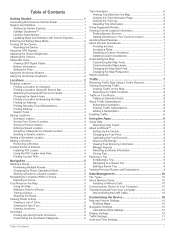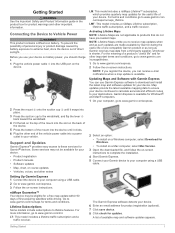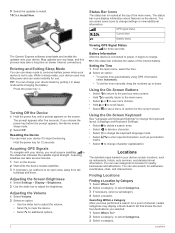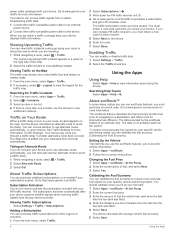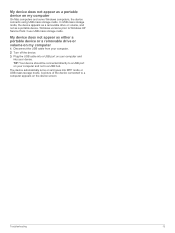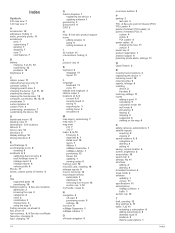Garmin nuvi 57LM Support Question
Find answers below for this question about Garmin nuvi 57LM.Need a Garmin nuvi 57LM manual? We have 1 online manual for this item!
Question posted by Jdomianojr on June 27th, 2015
When Plugged Into Car Charger,
When the unit is plugged into the car charger the unit says use the charging device that came with your Garman GPS I am but it is not working or charging the device to plug that it is going into is working
Current Answers
Answer #1: Posted by freginold on June 27th, 2015 5:14 PM
Related Garmin nuvi 57LM Manual Pages
Similar Questions
I Have Garmin Nuvi 57 Lm For Thailand.can I Load Uk Maps
as above
as above
(Posted by Anonymous-157405 8 years ago)
Will A Garmin Nuvi 2555lm Gps Work With A Rear-view Camera
(Posted by sc33losan 9 years ago)
How To Change Language On Garmin Nuvi 2455lmt Unit
(Posted by jstrdal 10 years ago)
Garmin Nuvi 2595lmt Will Not Power On Or Take A Charge
(Posted by jirajib 10 years ago)