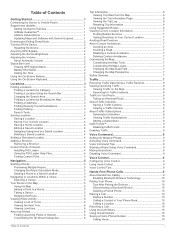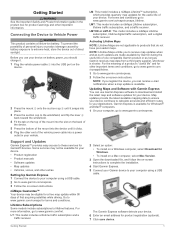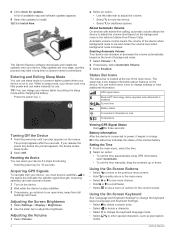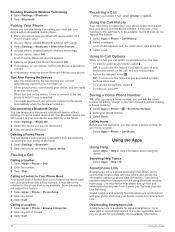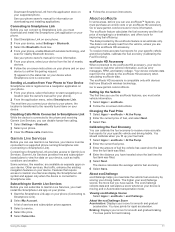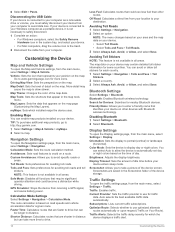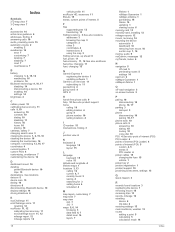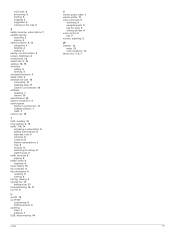Garmin nuvi 2539LMT Support and Manuals
Get Help and Manuals for this Garmin item

View All Support Options Below
Free Garmin nuvi 2539LMT manuals!
Problems with Garmin nuvi 2539LMT?
Ask a Question
Free Garmin nuvi 2539LMT manuals!
Problems with Garmin nuvi 2539LMT?
Ask a Question
Most Recent Garmin nuvi 2539LMT Questions
Black Screen
has a black screen will not come on. I have only had it for 5 days
has a black screen will not come on. I have only had it for 5 days
(Posted by Morgansheafer29 7 years ago)
Garmin 2539lmt Correct Antenna/vehicle Power Cable For Traffic
Why does my Garmin Nuvi 2539 LMT with Garm TA10 say that it can not receive a traffic signal with th...
Why does my Garmin Nuvi 2539 LMT with Garm TA10 say that it can not receive a traffic signal with th...
(Posted by wilsondf 7 years ago)
Garmin nuvi 2539LMT Videos
Popular Garmin nuvi 2539LMT Manual Pages
Garmin nuvi 2539LMT Reviews
We have not received any reviews for Garmin yet.