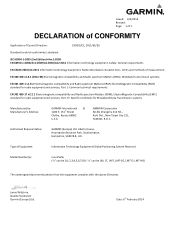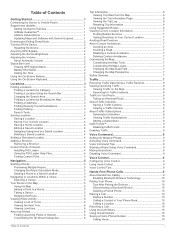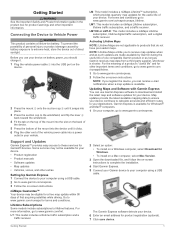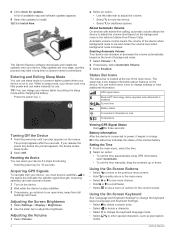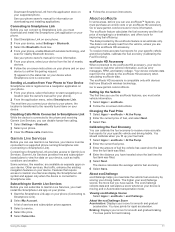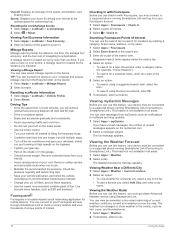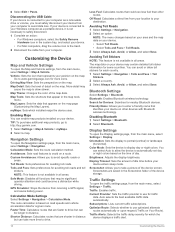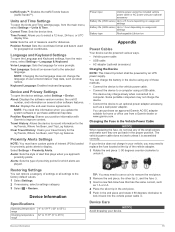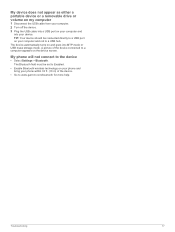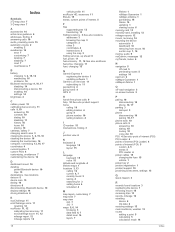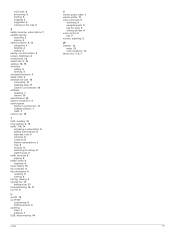Garmin nuvi 2539LMT Support Question
Find answers below for this question about Garmin nuvi 2539LMT.Need a Garmin nuvi 2539LMT manual? We have 2 online manuals for this item!
Question posted by Morgansheafer29 on July 25th, 2016
Black Screen
has a black screen will not come on. I have only had it for 5 days
Current Answers
Answer #1: Posted by TommyKervz on July 25th, 2016 10:42 PM
See the troubleshooting guide here https://www.ifixit.com/Wiki/Garmin_GPS_V_Troubleshooting or see some suggestions here http://www.gpscity.com/questions?qid=49529
Related Garmin nuvi 2539LMT Manual Pages
Similar Questions
Garmin 2539lmt Correct Antenna/vehicle Power Cable For Traffic
Why does my Garmin Nuvi 2539 LMT with Garm TA10 say that it can not receive a traffic signal with th...
Why does my Garmin Nuvi 2539 LMT with Garm TA10 say that it can not receive a traffic signal with th...
(Posted by wilsondf 7 years ago)
How To Calibrate The Screen On Garmin Gps Nuvi Lm40
(Posted by hammafuzzy1 10 years ago)
Why Does My Gps Nuvi Have Broken Lines Across The Very Top Of The Screen
(Posted by tjbblob 10 years ago)
Garmin Gps Nuvi 2555
I saw a posting that the Garmin Gps Nuvi 2555 was great untill you update it then there is problems ...
I saw a posting that the Garmin Gps Nuvi 2555 was great untill you update it then there is problems ...
(Posted by steaming 12 years ago)