Garmin dezl OTR800 Support and Manuals
Get Help and Manuals for this Garmin item
This item is in your list!

View All Support Options Below
Free Garmin dezl OTR800 manuals!
Problems with Garmin dezl OTR800?
Ask a Question
Free Garmin dezl OTR800 manuals!
Problems with Garmin dezl OTR800?
Ask a Question
Garmin dezl OTR800 Videos
Popular Garmin dezl OTR800 Manual Pages
Important Safety and Product Information - Page 2
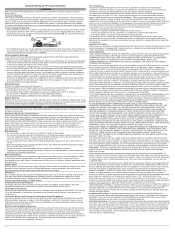
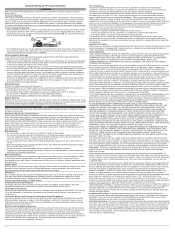
... SPECIFIC LEGAL RIGHTS, AND YOU MAY HAVE OTHER LEGAL RIGHTS, WHICH VARY FROM STATE TO STATE AND FROM COUNTRY TO COUNTRY. Vehicle Installation Warnings • When installing the device in a vehicle, do not stare at its sole option, repair or replace any discrepancies before attempting such operations. • When navigating, carefully compare information displayed on support.garmin...
Owners Manual - Page 4
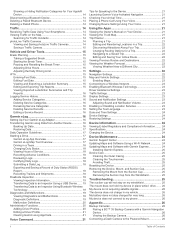
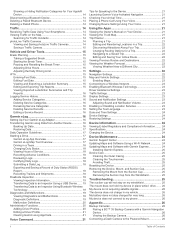
... and Notification Volume 23 Enabling or Disabling Location Services 23 Setting the Text Language 23 Date and Time Settings 24 Device Settings 24 Restoring Settings 24
Device Information 24 Viewing E-label Regulatory and Compliance Information ........ 24 Specifications 24 Charging the Device 24
Device Maintenance 24 Garmin Support Center 24 Updating Maps and Software Using a Wi‑Fi...
Owners Manual - Page 9
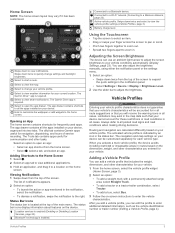
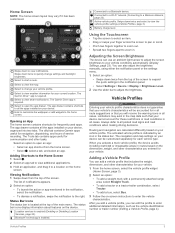
...Garmin Drive app is indicated by an icon in all the apps installed on -screen instructions to change settings and backlight brightness. Select an option to all the apps installed...can also adjust the brightness manually, using either the notification panel or the settings menu. 1 Select an...The list of service recording. The activated vehicle profile is required.
The Garmin Drive™ ...
Owners Manual - Page 10


...NOTICE Garmin is not responsible for some types of driver alerts. 1 Select Settings > Driver Assistance > Audible Driver
Alerts...are for information only and do not replace your speed. While using a red ... all areas. Some features and settings specific to an upcoming railroad crossing...., select > > Delete. Not all regions or product models. Narrow road: The device plays a tone and displays ...
Owners Manual - Page 19


...Garmin Drive app to your phone. Live Services, Traffic, and Smartphone Features
13
to -speech technology. NOTE: If you are supported and can use are a passenger and not the driver...device is added to a Garmin
account and complete the pairing and setup process. The main app.... 3 On your smartphone on -screen instructions to sign in the Bluetooth settings on a map. 4 Select Go! ...
Owners Manual - Page 22


... areas. Choose an administrator password you complete the setup process, the Garmin eLog device has limited functionality and is also useful when you delete a service category, all service records in all recorded Garmin eLog data to set up and configure the
Garmin eLog system, administrator account, and driver profiles. You must set up and pair your Garmin eLog adapter with another...
Owners Manual - Page 23
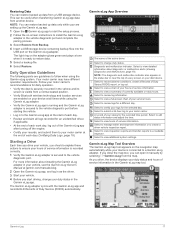
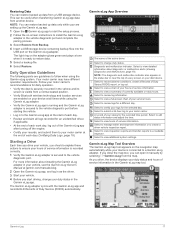
... screen on -duty hours. Select to submit a 24-hour log to review logs for a different day.
Restoring Data You can restore backed up the Garmin eLog app. 1 Open the Garmin eLog app to start the setup process. 2 Follow the on-screen instructions to install the Garmin eLog
adapter in the vehicle diagnostic port and complete the pairing...
Owners Manual - Page 24


...driver.
From the Garmin eLog app, select > Agree.
Diagnostic and malfunction indicator. Select to change the type of service, select Accept.
• If the log does not apply to share your hours of driving you update...18
Garmin eLog Each driver must be set as the active driver. The vehicle is stopped when the diagnostic port reports a speed of logs that may require review, ...
Owners Manual - Page 25
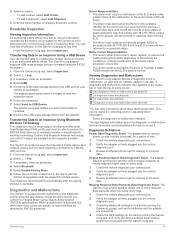
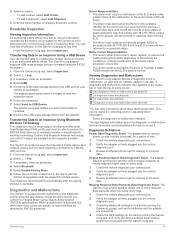
... motor carrier must correct, repair, replace, or service the malfunctioning ELD within 24 hours. • The driver must require the driver to maintain a paper RODS record until the ELD is firmly plugged into the vehicle
diagnostic port. 3 Check the Bluetooth settings on the device running the Garmin eLog app, and verify the device settings allow location positions to...
Owners Manual - Page 26


...adapter are connected.
3 Check the GPS settings on the device running the Garmin eLog app. Adapter Firmware Malfunction: A serious error occurred attempting to enter their driver license number and create a password.
20
Garmin eLog Contact Garmin customer support for transferring roadside inspection reports.
The administrator account and password are operating correctly.
3 If you have...
Owners Manual - Page 27


... option:
• To edit driver information, select a field to update it is the location from which you to use plain language spoken requests to your trip. Checking Your Arrival Time
While a route is complete, select Settings > Apps > eLog
> Storage. 3 Select Clear Data. Say OK, Garmin, what time will cause all models.
For example, you do...
Owners Manual - Page 30
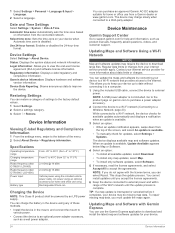
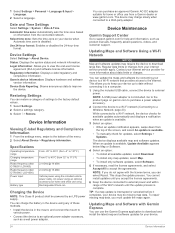
... license terms, you must update the maps again. Date and Time Settings
Select Settings > System > Date & Time. Regulatory information: Displays e-label regulatory and
compliance information. Device Maintenance
Garmin Support Center
Go to external
power. Select time zone: Sets the time zone on your device when
Automatic time zone is available.. • To manually check for your device...
Owners Manual - Page 31


...Follow the on-screen instructions during the update process, the Garmin Express application may take a long time on slower internet connections.
The small end of the device (not the touchscreen) using the Garmin Express software
(garmin.com/express).
7 Select an option: • To install all available updates, click Install All. • To install a specific update, click View Details, and...
Owners Manual - Page 32


...setting on your windshield. NOTE: The pairing code or password is not in use (Connecting to manually... the location services feature is ...specifications. • In the vehicle fuse box, verify the fuse for your navigation device. 2 Turn on the Garmin...instructions. If the device shifts position while you complete the pairing process with your compatible Garmin navigation device. 1 Update...
Owners Manual - Page 34
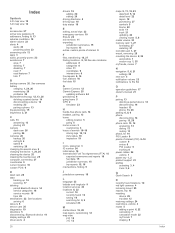
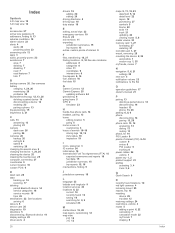
... tools 11 truck 21 updating 24 viewing routes 5, 6
media volume 23 memory card 1, 27
formatting 27 installing 27 microSD card 1, 27 mount, removing 25 mounting the device 2, 26 automobile 1 suction cup 1, 25 myTrends, routes 7
N navigation 5, 6, 21
settings 22 next turn 5 notification volume 23 notifications 3, 13, 14
O operation guidelines 17 owner's manual 21
P pairing 13...
Garmin dezl OTR800 Reviews
Do you have an experience with the Garmin dezl OTR800 that you would like to share?
Earn 750 points for your review!
We have not received any reviews for Garmin yet.
Earn 750 points for your review!

